Energy AnalytiX Nodes
When Energy AnalytiX has been installed, the Energy AnalytiX provider appears as a provider button in the navigation tree within the Workbench. When you open Energy AnalytiX, several nodes for configuring Energy AnalytiX appear, as shown in the following image. The nodes correspond to general Energy AnalytiX application configuration. You will have to configure these nodes before you can define energy assets.
Energy AnalytiX Provider
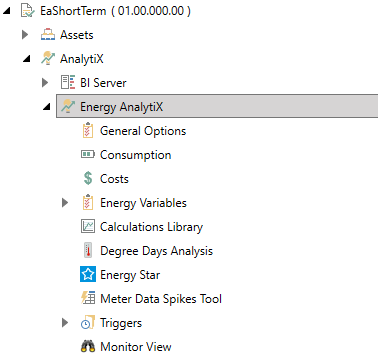
Each node provides options for configuring Energy AnalytiX and are described in detail in the following topics:
-
Energy Star
-
Triggers
See also: