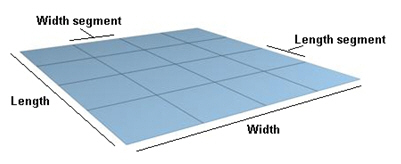The 3D Plane Primitive
The ![]() plane is simply a flat surface in a three-dimensional space. The plane is a two-faced primitive that has a front and a back; you can set different colors for each face from it's properties. Default property values for planes are set in the Preferences tab, in the New Plane Default Settings. Add the plane primitive to your 3D view by clicking the
plane is simply a flat surface in a three-dimensional space. The plane is a two-faced primitive that has a front and a back; you can set different colors for each face from it's properties. Default property values for planes are set in the Preferences tab, in the New Plane Default Settings. Add the plane primitive to your 3D view by clicking the 
-
Add a plane primitive to your 3D view by clicking the plane icon in the of the Home ribbon. The plane will appear in your 3D view, and you will see it listed in the
 Explorer and the Properties tab.
Explorer and the Properties tab. -
Use the tools in the Home ribbon's Manipulator section to change the shape, size, and orientation of the plane; this is easier than using the plane's properties to do the same.
-
Use the plane's properties to make other changes to the plane. Many of the plane's properties are described in Common Properties for All 3D Primitives. The plane primitive has an additional property you should be aware of:
Changing the Direction property changes the XYZ coordinates of the plane in the 3D space. By default, the Direction property is 0, 1, 0. By changing coordinates in the Direction property, you change the angle of the plane in the space. You can do the same thing by using the Rotate button in the Manipulators section.
-
To survey the 3D display, use the tools described in Navigating in a 3D Viewport and the perspective buttons described in View Section of the 3D Home Ribbon.
You can:
Add a dynamic from the Dynamic ribbon
Move, scale, rotate, transform, or duplicate the plane
Change the look (color, texture..)
See also: