Commanding
Commanding options in GraphWorX™64 and AssetWorX™ help users perform wide and varied
tasks throughout the GENESIS64 suite, reducing the need for specialized
scripting to achieve the same actions. For an example of commanding in AssetWorX, see Enabling Commands Through the Asset Navigator Control
in GraphWorX64.
 Security Authorization in GENESIS64 and GraphWorX64 defines what applications and subordinate functions a user or group of users have permission to access. This layer of security is on top of the ICONICS standard security login. Running reports, recipe management, configuration and run-time modes require single or double authorization. See Password Authorization in GraphWorX64.
Security Authorization in GENESIS64 and GraphWorX64 defines what applications and subordinate functions a user or group of users have permission to access. This layer of security is on top of the ICONICS standard security login. Running reports, recipe management, configuration and run-time modes require single or double authorization. See Password Authorization in GraphWorX64.
Commanding
in GraphWorX64
The GraphWorX64 ribbon menu allows you to interact with Controls and Dynamics features to create a new display or work with an in-progress display (.gdfx file).

Applying a Command
to a GraphWorX64 Dynamic Element
After adding your control elements in
your GraphWorX64 display, you can enable commanding on a specific Dynamic
element. The following example shows how to create a button label to acknowledge the alarms in an AlarmWorX64 control.  View image
View image
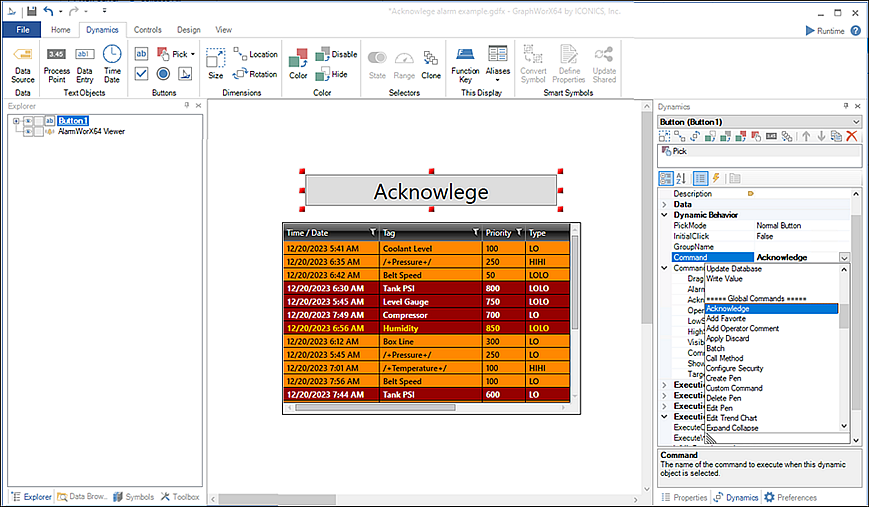
To apply a command using the Dynamics Buttons controls:
The following steps assume you have created an AlarmWorX64 configuration display.
- Click the Dynamics tab and select the ab button from the
Buttons section.
-
Name the button Acknowledge. The Dynamics properties pane appears (right side).
-
Select the Acknowledge command from the Dynamic Behavior
>Command drop-down list. The command parameters appear below your selection.
-
Select Runtime Preview (located on the View tab) or click Runtime (upper right) to test the command button.
-
Make appropriate changes if needed and Save the display.
Available Dynamic Behavior Commands
 When you select a command or setting from the Properties, Dynamics and Preferences pane, a functional description appears in the bottom text pane.
When you select a command or setting from the Properties, Dynamics and Preferences pane, a functional description appears in the bottom text pane.  View image
View image
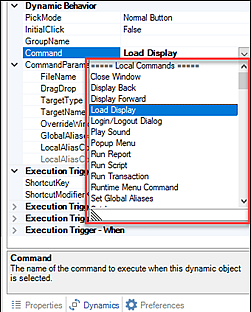
Local
Commands
 Close Window
Close Window
The
Close Window
command closes the GraphWorX64 display window when a pick action occurs
during run-time mode. Command parameters are:
- Target TypeThe type of window to
be opened. Window types can be
hierarchy (relative paths), absolute (such as
the Root window). Current Display is the default target type selection. For a description of other target type windows, see Windows Dynamics for information.
- Target Name The name for actual window to be opened. Select the Data Browser to identify the target.
 Display Back and Display Forward
Display Back and Display Forward
GraphWorX64 remembers display file history the last 50 displays. Use the commands
Display Back and
Display Forward to navigate back and forward through the display history. These commands also reset the alias to a display in the file history.
These commands work similarly to Microsoft's web browser back / forward
feature. Command parameters are:
- Steps An option to indicate the number of steps to go forward or back in display history. If not defined, the default step number is one (1).
- Target Type The type of window to
be opened. Window types can be
hierarchy (relative paths), absolute (such as
the Root window). Current Display is the default target type selection. For a description of other target type windows, see Windows Dynamics for information.
- Target Name The name for actual window to be opened. Select the Data Browser to identify the target.
 Load Display
Load Display
The Load Display
command opens a GraphWorX64 display window type you define in properties. The window can be dependent or independent,
modal or non-modal, independent or embedded, or it can even refer to the
current display (which is a refresh operation). You can specify other parameters, such as what loads in the display. See
Windows
Dynamics to understand window types, and
Aliasing
and Pick Actions for information about using Aliases with the Load Display command.
 Login/Logout Dialog
Login/Logout Dialog
The Login / Logout Dialog -There are no command parameters for this
command—enables a dialog appears allowing the run-time user to log in or log out.
For more information, refer to
Logging
in and out of GraphWorX64.
 Play Sound
Play Sound
The Play Sound command allows for a selected sound to be played upon triggering of a
dynamic. The parameters for this command are:
 Popup Menu
Popup Menu
The Pop-up Menu
command opens a pop-up menu. Pop-up menus allow runtime
users to switch aliases or languages, or to open one display out of a
set. They are a great way of providing user interaction so that your display
can have situational logic. You can configure the size, font, and position
of the pop-up. The menu has one command parameter.
MenuPosition
determines the position of the pop-up menu in relation to the parent object.
Select MousePoint to have the
menu pop up at the current mouse position during runtime. Specify Left, Right,
Top, or Bottom to have the
menu pop up to the left or right,
top or bottom of the parent graphical object.
 Run Report
Run Report
The Run Report
command executes an ICONICS ReportWorX™ report during run-time. For more
information about ReportWorX, refer to the ReportWorX documentation. Run Report command parameters are:
- ServiceURL Specify the URL address of the ReportWorX Web Service.
- AccessKey Enter the password needed to access the ReportWorX Web Service.
- ReportName Specify the report to be executed. Click the ellipsis button
[...] to select the report to be activated by the pick dynamic. In
the Report Name dialog box that opens, refresh the list by the clicking
the Get Reports button. Then select the report and click OK.
- Parameters Specify the parameters, if any, to be used with the selected
report. For each parameter use the "@parameter"
syntax (for example, @Parameter1=34).
If you are using multiple parameters, separate each parameter using
the pipe character " (for example,@). Clicking the ellipsis button
[...] opens the Data Browser.
- Identity If a user name and password are required to access the ReportWorX
server, specify the user login to be used for the report. Choose either
InteractiveUser (to log
in using the ID of the runtime user who is logged in to GraphWorX)
or ThisUser then provide the
ID and password to gain access.
- User If the Identity is
ThisUser, specify the ID for
gaining access to the ReportWorX server. The ID is case sensitive.
- Password If the Identity is
ThisUser, specify the password
for gaining access to the ReportWorX server. Passwords are case sensitive.
- OutputTo Optionally,
type the name of the text object the report output is to be sent to.
If necessary, add the label object to the GraphWorX64 display, then
return to this property and type its name here. For more information,
refer to Labels.
 Run
Transaction
Run
Transaction
The Run Transaction
command executes an ICONICS BridgeWorX™64 transaction during runtime. Refer to the BridgeWorX64 documentation .Command parameters are:
- ServiceURL Specify the URL address of the BridgeWorX64 Web Service.
- AccessKey Enter the password needed to access the BridgeWorX64 Web Service.
- Transaction Click the ellipsis button [...] to select the transaction to
be activated by the pick dynamic. In the Transaction Name dialog box
that opens, refresh the list by the clicking the Get Transactions
button. Then select the transaction and click OK.
- GlobalAliases Option to assign a alias or select from the Data Browser.
- Identity If a user name and password are required to access the BridgeWorX64
server, specify the user log in to be used for the report. Choose either the InteractiveUser (to log
in using the ID of the run-time user who is logged in to GraphWorX64)
or the ThisUser, and then provide the
ID and password to gain access.
- User If the Identity is
ThisUser, specify the ID for
gaining access to the BridgeWorX64 server. The ID is case sensitive.
- Password If the Identity is
ThisUser, specify the password
for gaining access to the BridgeWorX64 server. Passwords are case sensitive.
- OutputTo Optionally, type the name of the text object the transaction
output is to be sent to. If necessary, add the label object to the
GraphWorX64 display, then return to this property and type its name
here. For more information, refer to Labels.
 Runtime Menu Command
Runtime Menu Command
The Runtime Menu Command
executes a command that is currently available on the GraphWorX64 Runtime
menu. Command parameters are:
- Command There are various options (File, View, Tools, Help, and Configuration Mode).
- TargetType
The type of window to be opened by the command. Some of these selections
are window types, some are windows hierarchy (relative paths), and
some are absolute settings (such as the Root window). For more information
about windows, refer to Windows Dynamics.
- TargetName Tthe actual window to be opened. Click the ellipsis button [...]
to open the Data Browser so you can identify the target.
 Set
Global Aliases
Set
Global Aliases
The Set Global Aliases
command sets a global alias theme at run time for the display object
when the pick dynamic is triggered. Global aliases are stored and maintained
in a SQL Server database. This setting has one command parameter:
- GlobalAliases Allows you to select a theme (a collection of aliases with similar properties—links a global alias to one or more data values (e.g. tags). Refer to Global
Aliasing for more information. For additional information, refer
to Aliasing
and Pick Actions.
 Set
Language
Set
Language
The Set Language
command sets the run-time language to a language of your choosing. At Runtime,
string substitutions (which the Language Alias System SQL database manages)
translate items in the runtime display to the specified language. For
example, use this command in a button that Spanish-speakers can click
in order to see the runtime display in Spanish. Refer to the topic
Language
Aliases for more details. For additional information, refer to
Aliasing
and Pick Actions. This setting has one command parameter:
- Set
Language Click the ellipsis button and select
the language from the
Language Selector dialog, and click OK.
 Set Local Aliases
Set Local Aliases
The Set Local Aliases
command sets the value of one or more local aliases for the This Display
object or for a specific object in the display. The local aliases are
used for connecting to data in run-time mode. Local aliases are stored
with the display in memory.
Aliasing
and Pick Actions describes the use of local aliases (including object-specific
local aliases) with pick actions. Command parameters are:
- LocalAliasCommandTypeSpecify how the alias value is to be set. The default
isNone(no alias values will be set). You can chooseFrom Data (the
local alias is entered directly into the LocalAliasCommandData property)
or From File (the local alias is stored in a CSV or TSV delimited
file). Selecting one of these options enables the LocalAliasCommandData parameter.
- LocalAliasCommandData Choose the
data that sets the alias value or the file that contains alias
values.
- If the type
is from Data, enter the local alias in the format {{<<localAliasName>>}} or click
the ellipsis button [...] to open the Data Browser. Go to the Local
Alias Table tab to select or create local
aliases and then assign their values.
- If the type
is from File, select Browse Files
to select a delimited file or Data
Browser to use CSV or TSV delimited files, text values,
or other sources for local aliases.
- TargetType The type of window as the target for value changes. Some of these selections are window
types, some are windows hierarchy (relative paths), and some are absolute
settings (such as the Root window). For more information about windows,
refer to Windows Dynamics.
- TargetName The actual window to
be target of the value changes. Click the ellipsis button [...] to
open the Data Browser so you can identify the target.
- ObjectName (optional) The name of
the visual object for which to set the local alias. Using this parameter
sets values for local aliases for only the specified object. Type
the name of the object as it appears in the Explorer. Object names
are case sensitive. Also, be aware that object names can change—you must change the dynamic name if a change occurs.
 Set
Object Visibility
Set
Object Visibility
The Set Object Visibility
command applies a hide or show dynamic to an object based on a condition
and using the trigger you specify. Command parameters are:
- VisibilityCommand Specifies the type of visibility command
to be executed—Hide
to hide the object, Show
to show the object, or Toggle
to switch back and forth between hiding and showing the object.
- ObjectName Specifies the name of the object to be hidden
or shown. Type the name of the object as it appears in the
Explorer. Object names are case sensitive. Also, be aware that object
names can change—you must change the dynamic name if a change occurs.
 Set
View
Set
View
The Set View command is useful if the display has views defined
for it. For more information refer to
Creating
2D Views for Runtime Users and
Controlling
the Runtime Behavior of 3D Views. Command parameters are:
- Target Type The type of window to be target of the value changes. Some of these
selections are window types, some are windows hierarchy (relative
paths), and some are absolute settings (such as the Root window).
For more information about windows, refer to Windows
Dynamics.
- TargetName Identifies target window for value changes.
Click the ellipsis button [...] to open the Data Browser so you can
identify the target.
- TargetName3D The destination name of the 3D view port, if
any. The name can include wild cards. Or click the ellipsis [...]
button to open the Data Browser and select the file.
- ZoomType Specifies
how you are identifying the view:
- ZoomToNamed
goes to the view specified in the ViewName property.
- ZoomToCustom
goes to the view specified in the ViewRectangle property.
- ZoomToObject
zooms to the object specified in the ObjectName property.
- ZoomByValue
zooms to the object specified in the ObjectName property and multiplies
the current magnification by the percentage specified in the ZoomValue
property.
- ViewName (ZoomToNamed only) The
name of the view as it is defined in the display.
- ViewRectangle (ZoomToCustom only)
The 2D coordinates of the rectangle that will display as the view.
Coordinates are four numbers separated by commas (,) that delimit
the left, top, right, and bottom of the view. Specify the number of
pixels from the left (for the left and right) and from the top (for
the top and bottom) of the display.
- ZoomValue (ZoomByValue only) Specifies
the percentage by which the view is to zoom to the object.
- ObjectName (ZoomToObject and ZoomByValue
only) Specifies the name of the visual object the button will zoom
to. Type the name of the object as it appears in the Explorer. Note
that object names are case sensitive. Also, be aware that object names
can change; if they do, you must return to this dynamic to change
its name here.
- TransitionDuration Specifies,
in milliseconds, how long you want it to take for the view to transition.
The default, 0 (zero), provides no transition—the view changes abruptly.
For the transition to take 2 seconds, enter 2000.
 Start
Application
Start
Application
The Start Application
command launches a file or URL and opens the specified application or
document in run-time mode. In addition to launching an executable,
you can launch various documents, including Microsoft Word documents,
Microsoft Excel spreadsheets, HTML files, and text files. The registered
application is automatically started when the file is launched.
The command action requires you specify the FileName of the executable or document,
as well as any command line Arguments to be passed when the application starts.
 You could pass the command
processor CMD.exe to the Start Application
command, and by doing so provide a batch file as the input or
use a command as an argument. This is a powerful method
for controlling devices, setting environmental variables, and
performing any system or management function (WMI for example)
from a command line.
You could pass the command
processor CMD.exe to the Start Application
command, and by doing so provide a batch file as the input or
use a command as an argument. This is a powerful method
for controlling devices, setting environmental variables, and
performing any system or management function (WMI for example)
from a command line.
 Toggle
Value
Toggle
Value
The Toggle Value
command toggles between two or more values or states during
runtime using an action that you specify. Make sure you specify a
DataSource property (the data source
the toggled value is written to) and specify
True
for the
Data Write Confirm property.
Command parameters are:
- ValueOne The first value of the first toggle state .
- ValueTwo The second value of the second toggle state.
- MoreValues Allows you to define a list of values through which
the toggle action can cycle. Click the ellipsis [...] button to open
the Edit Toggle Values dialog where you can enter additional values.
The first two lines are the properties in ValueOne and ValueTwo. The
toggle button toggles sequentially through this list, from top to
bottom.
 Write
Value
Write
Value
The Toggle Value
command toggles between two or more values or states during Runtime using an action that you specify. Make sure you specify a
DataSource property (the data source
the toggled value is written to) and specify
True
for the
Data Write Confirm property.
Command parameters are:
- OnDownValue Specify the value(s) to be written
when the mouse is down-clicked (MouseDown event). Normal button only. (Available only if ExecuteOnDown is True).
- WhileDownValue Specify the value(s) to be written while the mouse is down.
Normal button only. (Available only if ExecuteWhileDown is True.)
- OnUpValue Specify the value(s) to be written when mouse button is released
(MouseUp). Normal button only. (Available only if ExecuteOnUp is True.)
- OnDoubleClickValue Specify the value(s) to be written when the button is double-clicked.
(Available only if ExecuteOnDoubleClick is True.)
Global
Commands
 Acknowledge
Acknowledge
The Acknowledge
command allows a user to acknowledge alarms in an associated AlarmWorX64
Viewer. The following are typical steps when an alarm requires an acknowledgment:
- An alarm
is triggered and is added to the alarm grid on which it is
used. Only enabled alarms
are triggered. An alarm that is not enabled is considered to be an
alarm that is not ready for use or an alarm that is being decommissioned.
Alarms are enabled when they are added to the alarm server, using
the AlarmWorX64 General tab.
- A run-time operator acknowledges
the alarm puts the alarm into an Acknowledged
state.
When the alarm condition no longer exists,
the alarm leaves the grid as long as its acknowledgment requirements
have been met.
Acknowledge command parameters are:
- DragDrop
Determines whether applying a drag-and-drop action on this dynamic
causes the command to be associated with the object where the
dynamic is dropped.
- Alarm Indicates whether the alarm represents a standard alarm (condition),
an operator commend (Simple), a tracking event (Tracking) or an
unspecified type of alarm (None).
- Acknowledge Determines whether alarms on all objects (All), objects satisfying
a certain condition (Comparison), objects satisfying a certain
set of criteria (Filter), selected object only (Selection), or
inactive objects only (Inactive) are acknowledged.
- LowSeverity
Alarms with a severity less than the provided value are not
acknowledged.
- HighSeverity
Alarms with a severity greater than the provided value are not
acknowledged.
- VisibleOnlyDetermines whether the command applies to visible elements only (the default is False).
- Comment Associate the provided operator comment with each alarm that
is acknowledged.
- ShowDialog Enables a run-time dialog for all properties. (the default is False).
- Target The commanding target name that will handles this
command. Commanding names are case sensitive. See the CommandingName property on target control. You
can also use wildcards.
 Add
Favorite
Add
Favorite
The Add Favorite command inserts
a new favorite asset in the target Asset Navigator's favorites folder. Command parameters options are:
- DragDrop Applyies a drag and drop action associated with the object.
- Favorite Name Favorite name identifier.
- FolderType
Selected or add specific folder.
- FolderName Specific folder name.
- ItemType Add selected or specific item to favorites.
- ItemName Specific item name.
- Target
The commanding name of target control that handles this command.
Commanding names are case sensitive. You can use wildcards.
 Apply
Discard
Apply
Discard
The Apply Discard command parameters options are:
- DragDrop Apply a drag and drop action associated with the object.
- Action Allows you to either apply or discard an object.
- Target
The commanding name of target control that handles this command.
Commanding names are case sensitive. See the CommandingName property on target control. You
can also use wildcards.
 Batch
Batch
The
Batch command enables you to execute multiple commands using conditions and jumps,
which can be based on step results. Refer to the
Batch Commands topic for additional information.
- Steps Enable a collection of commands on the Batch Configuration window.
In the Configuration window, click on the plus button [+] to add a
step to the Batch command. The minus [-] button
removes a step, and the up and down arrows reorder items a list. The
 button to duplicates a selected step.
button to duplicates a selected step.
 Call
Method
Call
Method
The Call Method
command calls a method or task from within Platform Services. Methods
can be parametrized or not and range from simple data writing to complex
calculations or actions. Due to this, parameters can identify
whatever is necessary to pass to the custom method. Methods must
be coded in C# and can be used in combination with the Jscript.NET scripting
engine of GraphWorX64. Command parameters are:
- Name Enter the full name of the call method, including the point path.
- Parameters Enter Values and ValueTypes to pass via the
Call Method.
See Call Method Command topic for additional information.
 Configure Security
Configure Security
The Configure Security command is used to create custom GraphWorX64 interfaces and perform common security administrative functions, such as creating a new user, adding a user, removing a user, or changing the user password—it accepts both a plain text password and a password hash and is not related to standard ICONICS login or password authorization dialogs. Command parameters are:
- Action: Configure security based on the selected user type parameter (Create User, Add User, Remove User, or Change Password).
- UserName: Set the property to a dynamic data source (tag), or enter the name associated with the user account.
- Group Name: Set the property to a dynamic data source (tag), or identity the Group name associated with the current user.
- Policy: Identify the account policy.
- Password: Set to True, or you enter the actual password property.
- IsPasswordHash is a boolean property value.
- When IsPasswordHash is set to True and the Password is set to True, the Password property is put through a hashing algorithm to turn plain text into a hash value generated by the GraphWorX64 display's data entry field (Password Hashing is set to Password-Based Key Derivation Function 2). The policy associated with a given user is not used.
- If False, the password property must contain the actual password in plain text—the password is encrypted before execution. If the policy associated with a given user fails, the system returns an invalid password status code.
See Configure Security in Runtime topic for additional information.
 Create Pen
Create Pen
The Create Pen
command adds a new pen into a target TrendWorX64 Viewer using the following
parameters. You can create this command within the GraphWorX64 Viewer
and Asset Navigator controls. You can apply this command to a TrendWorX64
Viewer control. Command parameters are extensive. The following reflect commonly used parameters:
- DragDrop Determines whether applying a drag and drop action on this dynamic
causes the command to be associated with the object where the dynamic
is dropped.
- PenName Unique string identifier for the pen.
- SelectedProperties There are two values (Browse/Edit and Runtime Data Value).
- Clicking Browse/Edit... opens the Configuration
window allowing you to select multiple listed values. When you
have completed your selections, click on the OK
button. Your selections appear in the SelectedProperties text
field and further properties for each selected values appear
within the command properties.
- Clicking Runtime Data Value..
opens the Data Browser, allowing you to navigate to your selected
run-time data value(s).
- Line
Indicate whether the pen appears as a line graph (Line), a curved
line (Spline), a step chart (Step), or a bar chart (Bars) in the containing
trend viewer.
- IsFilled Determines whether the area beneath the pen is shaded within
the containing trend viewer.
- PointName The data source, such as localsim:sine, that is associated with the pen.
- Description The pen description which appears as the title tag. It can also
be a data source.
- Parameters A semicolon-separated series of name or value pairs that represent
connection settings for the pen. It can also
be a data source.
- IsEnabled Determines whether the pen connects to its data source when the
trend viewer enters run-time mode. A Blank/Empty value can indicate False or it can also
be a data source.
- Units The engineering units associated with the pen's sample values. It can also
be a data source.
- Format The Microsoft numeric format string indicating how the pen's sample
values are displayed.
- TimeZoneTime zone of data source. Examples: Eastern Standard Time, Central
Europe Standard Time, UTC+01, UTC-0330, UTC+04:30, -06.
- PreserveStringValues Indicates whether the pen's text-based data source values should
retain the string data type. Default setting is False.
- ShowInSummary Indicates whether the pen appears in the containing trend viewer's
summary pane. Default setting is True.
- ShowAnnotations Indicates whether operator comments associated with the pen are
visible. Default setting is True.
- ShowPenMarker Determines whether the pen's indicator on the side of the plot should
appear within the containing trend viewer. Default setting is True.
- PenMarkerStyle Indicate whether the pen's indicator on the side of the plot should
appear as a circle (Circle), a square (Square), a triangle (Triangle),
or text information (Text). A setting of None hides the pen's indicator. Default setting is Triangle.
- Opacity
Pen opacity (0% = fully transparent, 100% = fully
opaque). Default setting is 1.
- RandomColor Pen stroke and fill colors are selected
randomly from a predefined palette. Default setting is True.
- Stroke and StrokeThickness
The thickness of the line or bar outlines that intersect the pen's
markers. Stroke setting is black (0,0,0) and Stroke Thickness default setting is 1.
- StrokeStyleThe line style of the line or bar outlines that intersect the pen's
sample markers.
- SampleMarkerStyle Pen's markers style can be circles (Circles),
squares (Squares), triangles (Triangles), or text information (Text), and None hides the pen's markers. Default setting is None.
- BadQualityAutoStyle Indicates whether the pen is used to show samples with a bad or uncertain
quality should inherit from the general pen style. Default setting is True.
- InheritPlotModeThe pen inherits quality plot modes from the containing
trend viewer. Default setting is True.
- UseRealtimeInterpolation Determines whether intermediate samples are generated automatically
when real-time data does not update during a sampling interval. Default setting is True.
- LastSampleStretch Indicates whether the trend line ends at the most recent data point
for the pen (None), the most recent data point extends to the current
time (ToNow), or the most recent data point extends indefinitely along
the time axis (IntoFuture). Default setting is IntoFuture.
- SampleDecluttering If the pen's samples appear visually close to one another within
the containing trend viewer, indicates whether to hide some of the
samples. It is strongly recommended to use the default value of True.
- MinimumMode and Minimum. Minimum mode is the pen's minimum value shown calculated on the server (Default setting). Other settings are AutoScale (shows all data points) and Manual (is a user-specified value). The minimum is the sample value to show in the trend viewer (Default is 0).
- MaximumModeand Maximum. The pen's maximum mode value shown within the
trend viewer is calculated on the server (Default). Other settings are AutoScale (shows all data points) and Manual (is a user-specified value). The maximum is the sample value to show in the trend viewer (default is 100).
- AutoScaleMargin The pen's percentage margins added to the top and bottom edges of the display. The default is zero (0).
- AxisBackgroundThe background color for the value axis that you select from the color picker. The default setting is None.
- Target The commanding name of target control that will handle this
command. Commanding names are case
sensitive. See the CommandingName property on target control. You
can also use wildcards.
 Custom
Command
Custom
Command
You can create this command within the GraphWorX64 Viewer
and Asset Navigator controls. You can apply this command to third-party
controls that implement the ICONICS commanding interface. Custom Command parameters are:
- DragDrop Determines whether applying
a drag-and-drop action on this dynamic causes the command to be associated
with the object where the dynamic is dropped.
- Parameters A string representing
some input to the Custom Command representing details necessary to
facilitate the desired outcome.
- Target The commanding name of
target control that will handle this command. Commanding names are
case sensitive. See the CommandingName property on target control. You
can also use wildcards.
 Delete Pen
Delete Pen
The Delete Pen
command removes a pen from a TrendWorX64 Viewer. This command requires
a target which can be a TrendWorX64 Viewer in GraphWorX64.
The name of the pen and the target viewer are the parameters for this
command. You can create this command within the GraphWorX64 Viewer and
Asset Navigator controls. You can apply this command to the TrendWorX64
Viewer control. Command parameters are:
- DragDrop Determines whether applying a drag and-drop action on this dynamic
causes the command to be associated with the object where the dynamic
is dropped.
- Delete
Indicate whether to delete a certain pen (Specific), each pen in
a chart (All), or each selected pen in the containing trend viewer's
legend (Selected).
- PenName
Unique string identifier for the pen.
- Index
The index into the list of pens for the chart containing the pen to
modify. This setting is needed only when PenName is empty.
- Target The commanding name of target control
that will handle this command. Commanding names are case sensitive. See the CommandingName property on
target control. You can use wildcards.
 Edit Pen
Edit Pen
The Edit Pen command
edits a pen within a TrendWorX64 Viewer. This command requires a target
which can be a TrendWorX64 Viewer in GraphWorX64. The name of the pen
and the target viewer are the parameters for this command. You can create
this command within the GraphWorX64 Viewer and Asset Navigator controls.
You can apply this command to the TrendWorX64 Viewer control. Command parameters are:
- DragDrop Determines whether applying a drag and drop action on this dynamic
causes the command to be associated with the object where the dynamic
is dropped.
- PenName Unique string identifier for the pen.
- Index
The index into the list of all pens for the chart containing the pen
to modify. This setting is needed only when PenName is empty.
- NewPenName Assign a new unique string identifier for the pen. May be a data
source. Leave this setting Blank/Empty to preserve the pen's current
name.
- SelectedProperties
A comma-separated list of pen properties to edit.
- PointName The data source associated with the pen.
- Description Description for the pen, which appears as its title tag. This can be
a data source.
- Parameters A semicolon-separated series of name or value pairs that represent
connection settings for the pen. May be a data source.
- TargetThe commanding name of target control that handles this command.
Commanding names are case sensitive. See the CommandingName property on target control. You
can also use wildcards.
 Edit Trend Chart
Edit Trend Chart
The Edit Trend Chart
command can be used to change a wide variety of properties on an existing
TrendWorX64 Viewer chart and legend, such as sampling interval and whether
the legend is visible. When configuring the Edit Trend Chart command, first edit
the
SelectedProperties parameter,
and select the properties of the chart you would like to change. Properties
that are selected show up as additional parameters of the command.
This command can be used along with the new batch commands and the command event support to configure your TrendWorX64
Viewer with drill-down actions. Command parameters are:
- DragDrop Determines whether applying a drag and drop action on this dynamic
causes the command to be associated with the object where the dynamic
is dropped.
- SelectedPropertiesThere are two values (Browse/Edit and Runtime Data Value).
- Selecting Browse/Edit... opens the Configuration
window allowing you to select multiple listed values. When you
have completed your selections, click on the OK
button. Your selections appear in the SelectedProperties text
field and further properties for each selected values appear
within the command properties.
- Selecting Runtime Data Value..
opens the Data Browser, allowing you to navigate to your selected
run-time data value(s).
- Target The commanding name of target control that will handle this
command. Commanding names are case
sensitive. See the CommandingName property on target control. You
can also use wildcards.
 Expand Collapse
Expand Collapse
The Expand Collapse
command allow users to change the levels shown in the Asset Navigator
by expanding or collapsing the assets to a desired level. You can create
this command within the GraphWorX64 Viewer and Asset Navigator controls.
You can apply this command to the AlarmWorX64 Viewer, GridWorX64 Viewer,
and Asset Navigator controls. Command parameters are:
- DragDrop Determines whether applying a drag and drop action on this dynamic
causes the command to be associated with the object where the dynamic
is dropped.
- ExpandCollapseType Determines whether the item specified in the ItemName
or Index setting open (Expand), closes (Collapse), opens itself and
the elements it contains (ExpandAll), or closes itself and the elements
it contains (CollapseAll). Some controls always perform the ExpandAll
or CollapseAll operation.
- ItemNameThe name of the element that this command modifies.
- Index The
index into a collection of values containing the element that this
command modifies.
- Target The commanding name of
target control that will handle this command. Commanding names are
case sensitive. See CommandingName property on target control. You
can use wildcards.
 Export Data
Export Data
Export Data command parameters are:
- DragDrop Determines whether applying a drag and drop action on this dynamic
causes the command to be associated with the object where the dynamic
is dropped.
- File Name The file name or URL to which the exported image is saved.
- Format Indicates the output file format (CSV, HTML, XML). The default is CSV .
- Target The commanding name of
target control that will handle this command. Commanding names are
case sensitive. See the CommandingName property on target control. You
can also use wildcards.
 Export Image
Export Image
Export Data command parameters are:
- DragDrop Determines whether applying a drag and drop action on this dynamic
causes the command to be associated with the object where the dynamic
is dropped.
- File NameThe file name or URL to which the exported image is saved.
- Area Specify whether this command affects the portion of the target control
is currently visible (CurrentView) or the whole control (EntireControl).
- Unit
Determines whether the Zoom settings is interpreted as a percentage
(Percentage), a positive scaling factor (Scale), or a zoom level between
1 and 21 (Level). The Zoom setting is ignored if this setting has
a value of None.
- Zoom
The zoom percentage, scaling factor, or level to apply to the target
control.
- Target The commanding name of
target control that will handle this command. Commanding names are
case sensitive. See CommandingName property on target control. You
can use wildcards.
 Export Statistic
Export Statistic
The Export Statistic
command shows the Export Statistics dialog using default options
(no intermediate dialog is displayed). You can create
this command within the GraphWorX64 Viewer and Asset Navigator controls and apply this command to the TrendWorX64 Viewer control. The report
generated by the Export Statistic command with a TrendWorX64 Viewer target
has been enhanced to be more customizable.
The
action taken by the command depends on the TrendWorX64 Viewer configuration.
The command itself has no new parameters, but in the target TrendWorX64
Viewer, you can select the chart, go to the Data tab,
and select the Configure button next to Statistics Export.
The statistics export
configuration presents various configurable settings for the statistics
report, including which columns to include in the report and whether to
export visible pens. By default,
the Export Statistic command now immediately saves the report to a CSV
file, but the user can return to the legacy behavior of opening the report
page by selecting Use legacy export in the statistics export settings. The Export Statistic command functionality
is currently only supported in desktop
(WPF) and Universal Windows Platform (UWP). Equivalent functionality for
the HTML5 trend viewer is planned for a future version. Command parameters are:
- DragDrop Determines whether applying a drag and drop action on this dynamic
causes the command to be associated with the object where the dynamic
is dropped.
- Target The commanding name of
target control that will handle this command. Commanding names are
case sensitive. See the CommandingName property on target control. You
can also use wildcards.
 Go to Location
Go to Location
Create the Go To Location command within the GraphWorX64 Viewer
and Asset Navigator controls and you can apply this command to the EarthWorX
Viewer control. Command parameters are:
- DragDrop Determines whether applying a drag and drop action on this dynamic
causes the command to be associated with the object where the dynamic
is dropped.
- Latitude
The North-South coordinate that appears in the vertical center of
the redrawn map control.
- Longitude The East-West coordinate that appears in the horizontal center of
the redrawn map control.
- Unit
Determines whether the Zoom settings is interpreted as a percentage
(Percentage), a positive scaling factor (Scale), or a zoom level between
1 and 21 (Level). The Zoom setting is ignored if this setting has
a value of None.
- Zoom
The zoom percentage, scaling factor, or level to apply to the target
control.
- Target The commanding name of
target control that will handle this command. Commanding names are
case sensitive. See CommandingName property on target control. You
can use wildcards.
 Group
Group
Create the Group command in the GraphWorX64 Viewer
and Asset Navigator controls. You can apply this command to the AlarmWorX64
Viewer and GridWorX64 Viewer controls. Command parameters are:
- DragDrop Determines whether applying a drag and drop action on this dynamic
causes the command to be associated with the object where the dynamic
is dropped. Default is False.
- Action
Select a configuration action (New, Add, or Reset). The default setting is New.
- ItemName The name of the element that this command modifies.
- Index The index into a collection of values containing the element that
this command modifies.
- Target The commanding name of
target control that will handle this command. Commanding names are
case sensitive. See the CommandingName property on target control. You
can also use wildcards.
 Load
Alarm Configuration
Load
Alarm Configuration
The Load Alarm Configuration
command opens an alarm file in AlarmWorX Viewer when
you select the menu option in runtime. You can create this command in
the GraphWorX64 Viewer and Asset Navigator controls and apply this
command to the AlarmWorX64 Viewer control. Command parameters are:
- DragDrop Determines whether applying a drag and drop action on this dynamic
causes the command to be associated with the object where the dynamic
is dropped. Default setting is False.
- File NameThe file name or URL associated with the command.
- Target The commanding name of
target control that will handle this command. Commanding names are
case sensitive. See CommandingName property on target control. You
can use wildcards.
 Load
DataGrid Configuration
Load
DataGrid Configuration
The Load Alarm Configuration
command opens an alarm file in AlarmWorX Viewer when
you select the menu option in run-time. You can create this command in
the GraphWorX64 Viewer and Asset Navigator controls and apply this
command to the AlarmWorX64 Viewer control. Command parameters are:
- DragDrop Determines whether applying a drag and drop action on this dynamic
causes the command to be associated with the object where the dynamic
is dropped. Default setting is False.
- File NameThe file name or URL associated with the command.
- Target The commanding name of
target control that will handle this command. Commanding names are
case sensitive. See the CommandingName property on target control. You
can also use wildcards.
 Load
Executed Reports
Load
Executed Reports
The Load Executed Reports command loads a folder of reports for viewing. This command does not execute the reports, it displays executed
reports that reside in a folder. For example, you can store energy reports
in one folder and use this command to open the folder of reports for display
when a run-time user selects it from the equipment's right-click menu.
(Alternatively, you can use the Load Report command to open one report.) You can create this command within the GraphWorX64
Viewer and Asset Navigator controls. You can apply this command to the
ReportWorX64 Viewer control. Command parameters are:
- DragDrop Determines whether applying a drag and drop action on this dynamic
causes the command to be associated with the object where the dynamic
is dropped. Default setting is False.
- Folder NameThe folder name associated with the command.
- Target The commanding name of
target control that will handle this command. Commanding names are
case sensitive. See the CommandingName property on target control. You
can also use wildcards.
 Load
Executed Transactions
Load
Executed Transactions
The Load Executed Transactions command loads a list of data transaction reports from specific folder
into a target BridgeWorX64 Viewer. Command parameters are:
- DragDrop Determines whether applying a drag and drop action on this dynamic
causes the command to be associated with the object where the dynamic
is dropped. Default setting is False.
- Folder NameThe folder name associated with the command.
- Target The commanding name of
target control that will handle this command. Commanding names are
case sensitive. See the CommandingName property on target control. You
can also use wildcards.
 Load
Facility Data
Load
Facility Data
The Load Facility Data
command opens an FDDWorX™ configuration file (.fav) created using the FDDWorX web part in the Workbench. You can create this command within the GraphWorX64
Viewer and Asset Navigator controls and apply this command to the
FDDWorX Viewer control. Command parameters are:
- DragDrop Determines whether applying a drag and drop action on this dynamic
causes the command to be associated with the object where the dynamic
is dropped. Default setting is False.
- Configuration
Nameis the name of the FDDWorX configuration file to be
loaded for this runtime menu item. Click the down arrow to
select a Runtime Data Value from the Data Browser.
- Start Time
indicates, in long format, the date and time
to begin the range of facility data to be loaded. This value can
be typed or selected via the Date/Time Picker located at the right
of the field.
- End Timeindicates, in long format, the date and time to
end the range of facility data that is loaded. This value can be typed
or selected via the Date/Time Picker located at the right of the field.
- Assetidentifies the Asset browse name. There are two values (Browse/Edit and Runtime Data Value).
- Selecting Browse/Edit... opens the Configuration
window allowing you to select multiple listed values. When you
have completed your selections, click on the OK
button.
- Selecting Runtime Data Value..
opens the Data Browser, allowing you to navigate to the selected
runtime data value(s).
- Target The commanding name of
target control that will handle this command. Commanding names are
case sensitive. See the CommandingName property on target control. You
can also use wildcards.
 Load
Graphics Display
Load
Graphics Display
The Load Graphics Display
command opens a GraphWorX64 display file inside a GraphWorX64 Viewer when
a run-time user selects the menu option. You can create this command within
the GraphWorX64 Viewer and Asset Navigator controls. You can apply this
command to the GraphWorX64 Viewer control. Command parameters are:
- DragDrop Determines whether applying a drag and drop action on this dynamic
causes the command to be associated with the object where the dynamic
is dropped.
- File NameThe file name or URL to which the exported image is saved.
- Local
Aliases The local alias settings (if any) that are used
for the GraphWorX64 display. Click on the down arrow to Browse/Edit
existing local aliases or select a Runtime Data Value from the Data
Browser.
- Global
Aliases The global alias settings (if any) that are used
in the GraphWorX64 display. Click on the downward arrow to Browse/Edit
existing global aliases or select a Runtime Data Value from the Data
Browser.
- Target The commanding name of
target control that will handle this command. Commanding names are
case sensitive. See the CommandingName property on target control. You
can also use wildcards.
 Load
KPI Dashboard
Load
KPI Dashboard
The KPI Dashboard Command parameters are:
- DragDrop Determines whether applying a drag and drop action on this dynamic
causes the command to be associated with the object where the dynamic
is dropped.
- Dashboard Path Identifies the path without a KPIX extension to load. For example, Public\dashboardName.
- Parameters Add additional parameters. For example, filters: "Northwind Categories:
CategoryName=Confection-Condiments". Use of strings
in this property are defined below.
- The string representing the active filter on a dashboard
can be copied. This string can be pasted into the Load KPI Dashboard command's
Parameters property. This makes
it easy to create a command that can open dashboards with filters already
applied.
- Users can create or open a saved dashboard, apply a desired
filter, then, in the dashboard header, select More
> Share >
Filter String > Clipboard.
Users can then paste the string into the Parameters
property of the Load KPI Dashboard command. User can also use More
> Share > Dashboard
Name > Clipboard to
get the properly formatted name of a dashboard for the Load KPI Dashboard
command.
- Target The commanding name of
target control that will handle this command. Commanding names are
case sensitive. See the CommandingName property on target control. You
can also use wildcards.
 Load
Mobile Layout
Load
Mobile Layout
The Load Mobile Layout command parameters are:
- DragDrop Determines whether applying a drag and drop action on this dynamic
causes the command to be associated with the object where the dynamic
is dropped. Default setting is False.
- Layout
Path The path to the layout to load (separate using backslashes).
- Target The commanding name of
target control that will handle this command. Commanding names are
case sensitive. SSee the CommandingName property on target control. You
can also use wildcards.
Back to Top
 Security Authorization in GENESIS64 and GraphWorX64 defines what applications and subordinate functions a user or group of users have permission to access. This layer of security is on top of the ICONICS standard security login. Running reports, recipe management, configuration and run-time modes require single or double authorization. See Password Authorization in GraphWorX64.
Security Authorization in GENESIS64 and GraphWorX64 defines what applications and subordinate functions a user or group of users have permission to access. This layer of security is on top of the ICONICS standard security login. Running reports, recipe management, configuration and run-time modes require single or double authorization. See Password Authorization in GraphWorX64.
![]() View image
View image When you select a command or setting from the Properties, Dynamics and Preferences pane, a functional description appears in the bottom text pane.
When you select a command or setting from the Properties, Dynamics and Preferences pane, a functional description appears in the bottom text pane. ![]() View image
View image Load
Report
Load
Report
 Load
Schedule Control Configuration
Load
Schedule Control Configuration
 Load Transaction
Load Transaction
 Load
Trend Configuration
Load
Trend Configuration
 Load
URL
Load
URL
 Log
Event
Log
Event
 Login Dialog
Login Dialog
 Navigate
Navigate
 Open URL
Open URL
 Print
Print
 Recipe Commands
Recipe Commands
 Refresh
Refresh
 Remove Favorite
Remove Favorite
 Run Report
Run Report
 Run Script
Run Script
 Run Transaction
Run Transaction
 Save
Configuration
Save
Configuration
 Scan
Scan
 Schedule
Clear Override
Schedule
Clear Override
 Schedule
Event
Schedule
Event
 Schedule Override
Schedule Override
 Select
Asset
Select
Asset
 Select Element
Select Element
 Select View
Select View
 Send Alert Email
Send Alert Email
 Send Alert Page
Send Alert Page
 Set Fault Incident State
Set Fault Incident State
 Set Filter
Set Filter
 Set Freeze Mode
Set Freeze Mode
 Set Global Aliases
Set Global Aliases
 Set
Global Color Theme
Set
Global Color Theme
 Set Language
Set Language
 Set
Period
Set
Period
 Set Time Range
Set Time Range
 Set Value
Set Value
 Set Visibility
Set Visibility
 Show Details
Show Details
 Sort
Sort
 Write Value
Write Value
 Zoom
Zoom
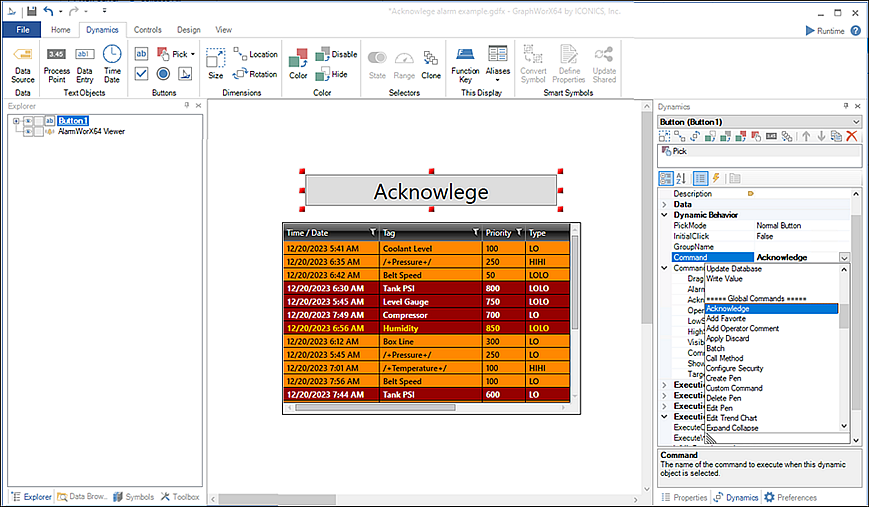
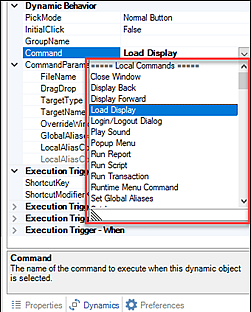
 You could pass the command
processor CMD.exe to the Start Application
command, and by doing so provide a batch file as the input or
use a command as an argument. This is a powerful method
for controlling devices, setting environmental variables, and
performing any system or management function (WMI for example)
from a command line.
You could pass the command
processor CMD.exe to the Start Application
command, and by doing so provide a batch file as the input or
use a command as an argument. This is a powerful method
for controlling devices, setting environmental variables, and
performing any system or management function (WMI for example)
from a command line. button to open the Data Browser and navigate
to your selected comment.
button to open the Data Browser and navigate
to your selected comment. button to duplicates a selected step.
button to duplicates a selected step.