Import/Export Configuration Overview
Every component in the Workbench that provides a service or a function, such as Assets, OPC UA, or Recipes, requires a set of configurations. GENESIS manages these configurations through a Microsoft SQL Server database.
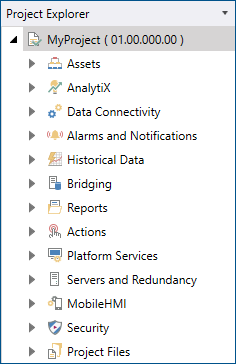
There are two main operations for managing a configuration:
- Export—Saves a configuration to a file. Learn more
- Import—Restores a configuration from a file. Learn more
You can import and export configuration data in the following file formats—.csv, Excel, and XML. These file formats are bidirectional, which means that the formats can be used for both exporting and importing a component configuration.
Import/export is backwards compatible, which means that you can import an exported file generated with a previous version of GENESIS. A warning message will appear when the file that you are importing has been created with a previous GENESISversion.