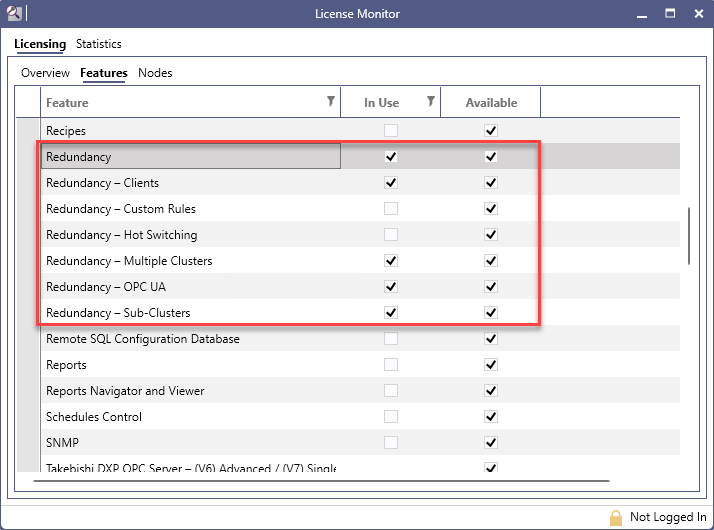Licensing a Redundant System
All licenses of the Plus tier and above support redundancy features as a part of the licensing entitlements.
However, all machines with FrameWorX installed must be licensed. When configuring a new cluster, you individually license each node. A node can be licensed as a base node or an additional node as appropriate. The recommended architecture is to have the primary server of your FrameWorX cluster as your base node and all other nodes as additional nodes.
We also recommend viewing your license to verify that the desired redundancy features are available.
To check the redundancy features availability in License Monitor:
-
Open License Monitor. Do one of the following:
- Open Workbench and on the Tools ribbon, select License Monitor.
- In the Windows search box, enter license monitor, and open the License Monitor application with administrator privileges.
-
Switch to the Features tab, navigate to the Redundancy features, and make sure that the checkboxes in the Available column are selected.