Configuring Global Aliases in Workbench
You can define global aliases and the values they may be set to in Workbench. Doing so can aid in later GENESIS development by providing you with a structured list of available alias values to choose from, instead of defining them dynamically.
Configured aliases also introduce the concept of themes, which you can use to set up an entire group of alias values at one time in a consistent manner. Learn more
To create a global alias and its values:
- Open Workbench and in Project Explorer, expand your project > Platform Services > Global Aliasing.
-
Right-click Aliases and select Add Alias. An alias configuration dialog opens.
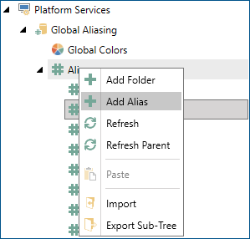
- Enter the alias name (for example, BuildingIdentifier).
- In the Properties section, select Enable to resolve the alias at runtime.
- (Optional) In Theme, select the desired theme. The defined theme values are automatically added to the Global Alias Values section.
- In Default Value, enter the default alias value or expression.
- Select Display in Alias Browser to make the alias visible in Data Browser.
-
In the Global Alias Values section, click the text field in the Alias Value column for each theme value and specify the corresponding alias value. You can enter the value manually, click
 to select a tag in Data Browser, or click
to select a tag in Data Browser, or click  to select a file. Values can include text, other aliases, or expressions. Use the
to select a file. Values can include text, other aliases, or expressions. Use the<#OtherAlias#>syntax to reference other aliases, which enables nested aliases.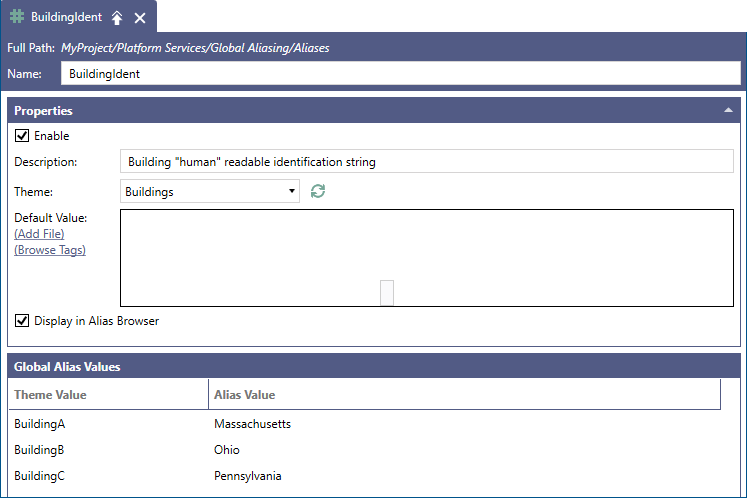
- When finished, click Apply to save the settings.
What's Next?