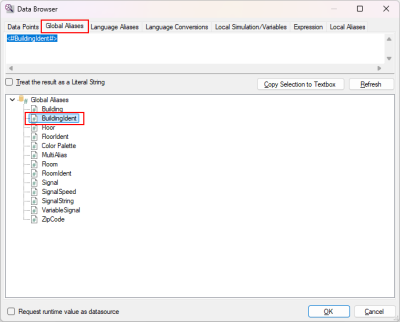Using Global Aliases in GraphWorX
You can add a global alias previously defined in Workbench to a GraphWorX display.
To use defined global aliases in GraphWorX:
-
Open GraphWorX in the configuration mode (default) and either open an existing display or work in the canvas to create a new one.
-
On the Dynamics ribbon, select Process Point, and then drag the mouse diagonally across the canvas to make a rectangle where the process point is displayed.
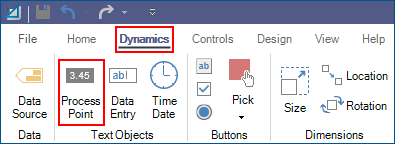
-
On the Dynamics tab in the right panel, select DataSource and click
 to open Data Browser.
to open Data Browser.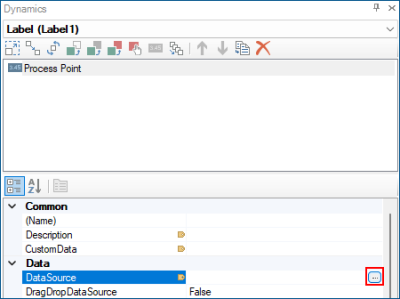
-
On the Global Aliases tab in the Data Browser dialog, double-click the desired alias to select it, and then click OK.