Adding GOT
The system configuration when using Mitsubishi Electric Point Manager allows for configuring a GOT (Graphic Operation Terminal) device within Workbench.
To add a GOT device:
-
Open Workbench and in Project Explorer, expand your project > Data Connectivity, right-click Mitsubishi Electric FA, and select Add GOT.
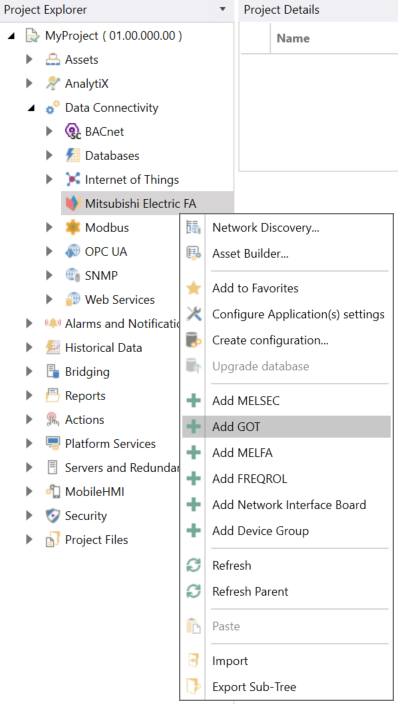
-OR-
Select the Mitsubishi Electric FA node in Project Explorer, and then click the Add GOT button in the Edit section of the Home ribbon.
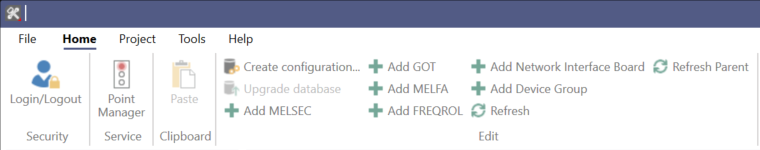
This opens the GOT properties dialog in the central panel of Workbench.
-
In the Name text entry field, enter a name for the GOT device.
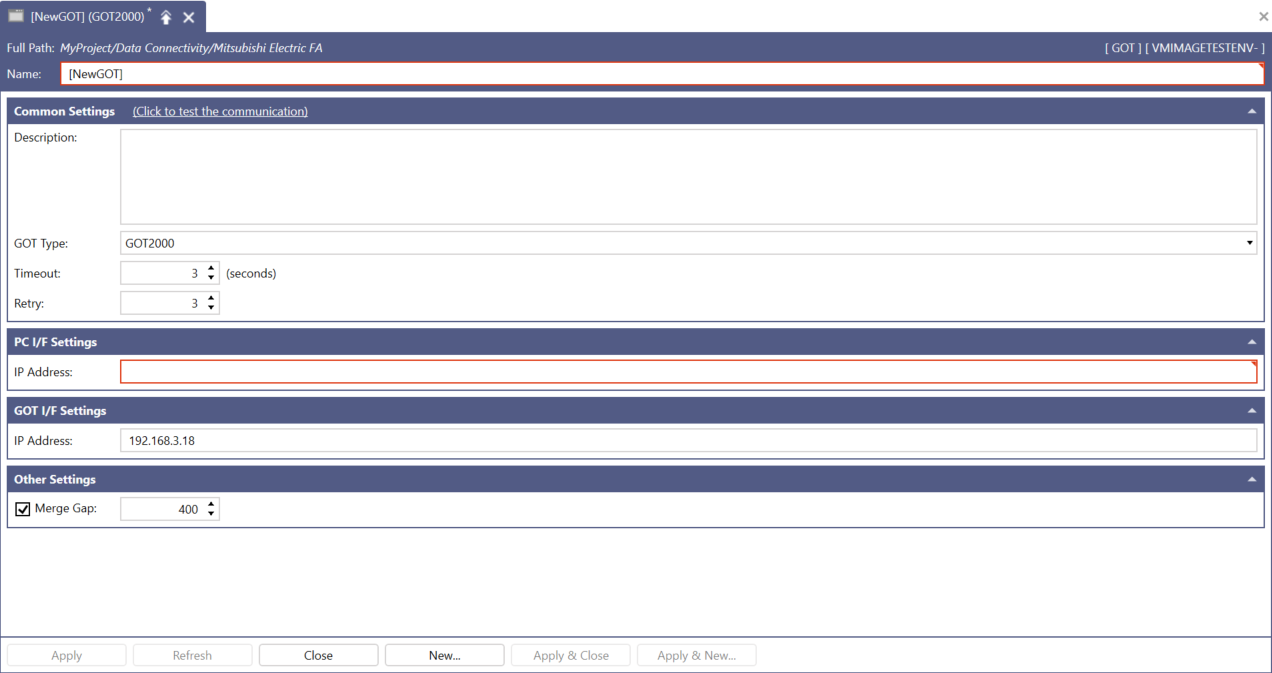
-
In the Common Settings section, set up the following:
- (Click to test the communication): Click this link to connect to the actual device for a test.
- Description: Enter a description of the FREQROL device in the text entry field.
- GOT Type: Use the drop-down list to select between GOT2000 and GT SoftGOT2000.
- Timeout: Enter a timeout in seconds to cease communication attempts upon error. Use the text entry field or the up/down arrow buttons.
- Retry: Enter the number of communication retries. Use the text entry field or the up/down arrow buttons.
- In PC I/F Settings in IP Address, enter the IP address for the GOT I/F (interface function) in the text entry field. Note that this field might be pre-filled.
-
In GOT I/F Settings, set up the following:
-
IP Address: Enter the IP address for the GOT I/F (interface function) in the text entry field. Note that this field might be pre-filled.
-
Port: Enter a port number. Use the text entry field or the up/down arrow buttons.
The Port setting is only displayed if the GOT type is SoftGOT2000.
-
- In the Other Settings section in Merge Gap, set up the packet merge gap. Please refer to Merge Gap Details for more information.
- Click Apply to save your changes to the configuration, and Close to return to Workbench.
See Also: