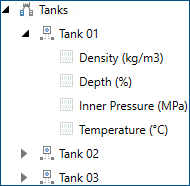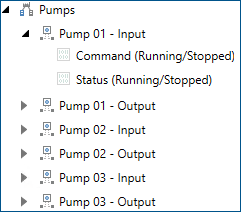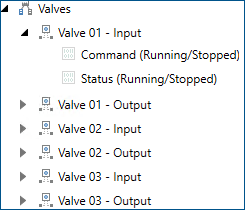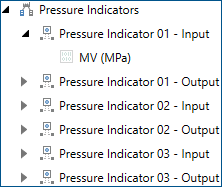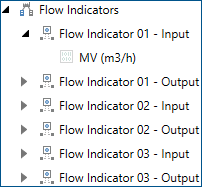Configuring Your Assets
Under Assets in Workbench, you will create a representation of your enterprise's geographic locations, physical equipment, and business properties. When you collect data from a data source via data connectivity, these properties become the organizing structure for that incoming data. Refer to About Assets for additional information.
Suppose you want to collect data for the temperature gauge in Tank 01 in your Tank Farm Management System (TFMS), and the current temperature is 30.1°C. That data value travels from the MELSEC PLC via the OPC server to the Temperature property that you have configured for Tank 01. You configure the Temperature property to store a history of incoming values and trigger an alarm if the temperature exceeds a specific value (for the TFMS, that trigger is 30.5° Celsius).
With this configuration, you create a central server for all incoming data that allows clients to request, display, and interact with the data in real time. The following image shows the configured TFMS equipment devices that you will create.
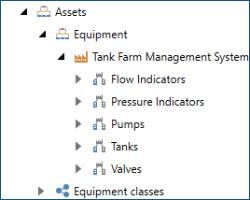
In the TFMS, each device will collect data points for their configured properties. We will add the following equipment classes, and then use the Bulk Asset Configurator to populate the defined properties:
- Tanks—Tanks 01, 02, and 03 including the equipment class properties for each tank.
 View image
View image - Pumps—Input and output pumps including the equipment class properties for each pump.
 View image
View image - Valves—Three input and three output valves including the equipment class properties for each valve.
 View image
View image - Pressure Indicators—Input and output pressure indicators including their equipment class properties.
 View image
View image - Flow Indicators—Input and output flow indicators including the equipment class properties for each flow meter.
 View image
View image
What's Next?