Configuring a Task
This topic describes creating a task that periodically exports the data defined by the dataset to your storage.
To configure a data export task:
- Open Workbench and in Project Explorer, expand your project > Alarms and Notifications > Alarm Historian > Data Exporters.
- Right-click the Tasks folder and select Add Task.
-
In the Name field, enter the desired task name.
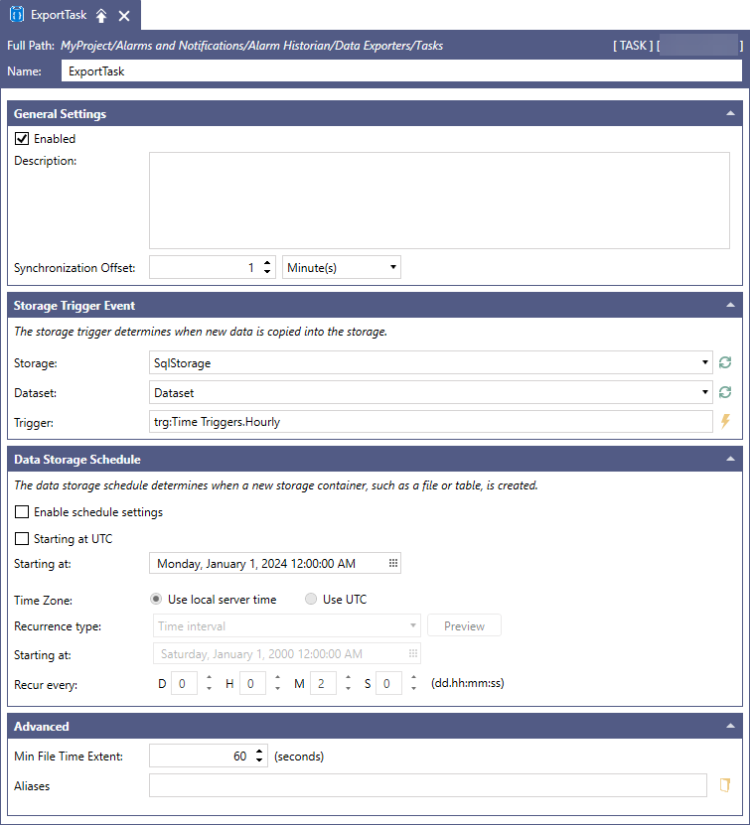
- In Storage, select the desired storage from the drop-down list.
- In Dataset, select the desired dataset from the drop-down list.
- In Trigger, click
 to select a trigger for exporting data every hour.
to select a trigger for exporting data every hour. - In the Data Storage Schedule section, specify the time settings if needed, and then click Apply.