About Configuration
In the MobileHMI provider in the Workbench, users have the option to configure the following within the Configuration branch of the Project Explorer:
-
Image settings to assign Icons for differentiation of Layouts and Tiles
-
OEM Settings to utilize corporate branding and nomenclature
-
Smart Tile Templates settings to allow for quick Tile creation from existing sources.
-
Device settings for use in Device Filtering within Layouts
-
Augmented Reality settings to configure various location services (QR, GPS, NFC, OCR, Barcodes)
New Smart Tile Configuration in the MobileHMI Provider in the Workbench
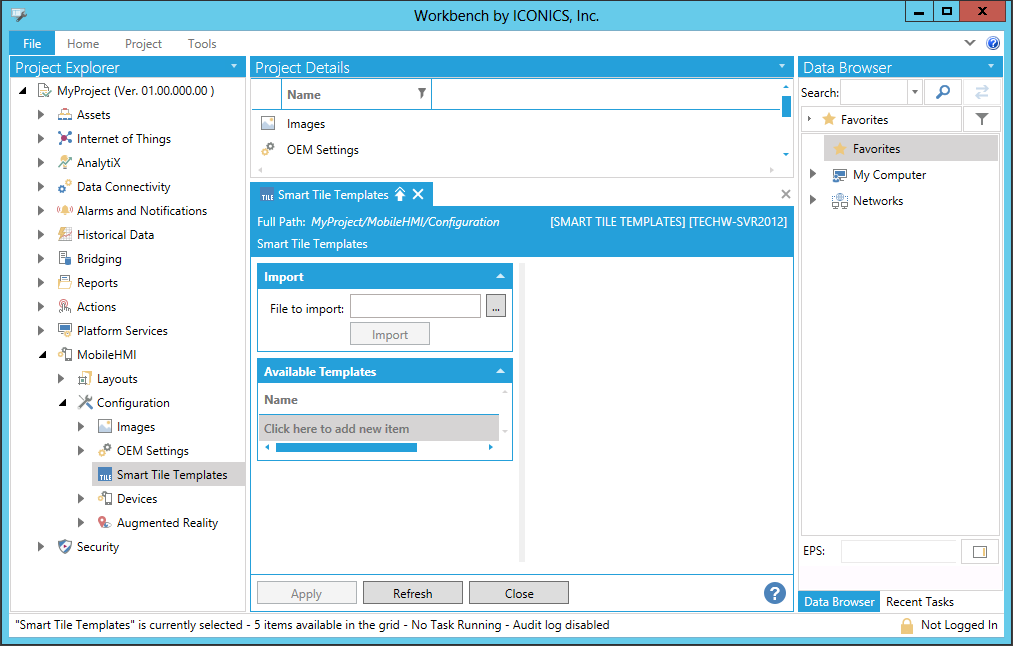
See Also:
Image Configuration