Geofencing Alarms
Geofence alarms are stateful alarms that can be active while a worker is inside the perimeter of a geographical fence (“geofence”) area, which is defined by a contiguous set of GPS coordinates forming a single polygon. This shape can take many different forms, defined by the user to represent the perimeter of any area, for example: a site, campus, city, state, country, or any custom area.
A geofence exit alarm can also be activated while a worker is outside of a geofence.
To use the geofence alarming feature, first you need to configure your geofences under MobileHMI-->Configuration-->Augmented Reality [see MobileHMI documentation for additional details].
You will also need to use the MobileHMI CFSWorX feature to transmit worker GPS updates back to the CFSWorX Workers Point Manager. This feature must be enabled on every device (phone) that will be used to collect GPS coordinates. [See Setting Up Mobile Device Health for more information.]
Before continuing, you should test to be sure that the worker GPS positions are updating. This can be done using a client app such as the Data Explorer. You can view information about multiple workers by subscribing to the dataset (as shown below), or you can view the Latitude and Longitude properties for a specific worker.
GPS Position Update Test in Data Explorer
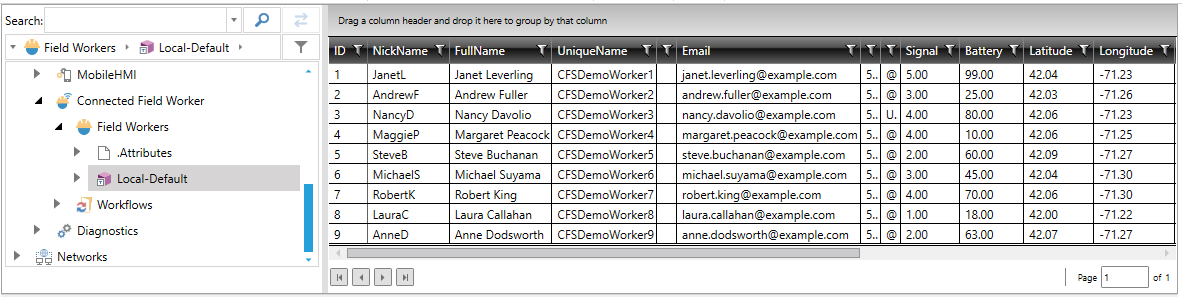
You will need to verify that you are seeing the GPS updates from actual worker phones, not the sample workers shown above.
Once the previous items are configured and you are able to get the GPS updates in CFSWorX Workers Point Manager, then you will be able to subscribe an alarm client (viewer, logger) to the CFSWorX Workers Point Manager root (wa:). You will see alarms when workers enter or exit a geofence.
Start-up and Restart Behavior
When starting or restarting the server, only the geofence entry alarms are generated. New exit alarms will only be generated later when a worker leaves a fence.
We do not want to generate alarms for fences that workers have not been inside. (ex. Foxboro worker will never enter the Plzen geofence). We avoid checking fences that are irrelevant, causing extra load on the server.
Settings
Related to geofencing, there are new parameters exposed in the Platform Service Configuration for the CFSWorX Workers Point Manager:
-
AlarmOnGeofenceEntry - Boolean (default = true): when true, generate condition alarms for workers entering a geofence.
-
AlarmOnGeofenceExit - Boolean (default = true): when true, generate condition alarms for workers leaving a geofence.
-
GeofenceAlarmSeverity - Int32 (default = 500): The severity used for geofence alarms.
-
GeofenceEntryMessage - String (default = ""): When empty, the default message will be loaded from the resource files as usual. Customize this message if you wish to use a different message for geofence entry alarms.
-
GeofenceExitMessage - String (default = ""): When empty, the default message will be loaded from the resource files as usual. Customize this message if you wish to use a different message for geofence exit alarms.
-
StaleAlarmDeactivationPeriodSec - (default = 0): Off by default. If a (positive) value is entered for the period, then the server will check for stale alarms at this rate. Stale alarms are those where the device has not provided any new updates for a while (defined by this period). If this feature is disabled, then the stale alarms would remain active indefinitely. This may occur when the device loses connect or dies.
Mobile Device Communications
It is important to realize that the geofence alarms can only be updated based on worker GPS changes when this communication channel is active and GPS coordinates are being transmitted to the server. Here are some examples, but not a comprehensive list of why communications to the server may be interrupted or stopped:
-
Worker disables the CFSWorX feature in MobileHMI
-
Worker’s device is turned off for any reason
-
Worker’s device runs out of battery power and turns off
-
Worker’s device becomes damaged or destroyed
-
Worker places the device in airplane mode
-
Worker turns off Wi-Fi or cellular connection
-
Worker’s device has no cellular or Wi-Fi signal
Localization
Prerequisite: Please see the general documentation on Language Aliasing if you are unfamiliar with this feature.
Geofence alarm messages may be loaded from localizable resources. Or they may be loaded from the customizable Platform Services strings, which may use language aliases. The other alarm fields for geofencing alarms use a fixed format. They must remain constant for BI analysis.
First, create your aliases to be used, as shown below.
Creating the Language Alias
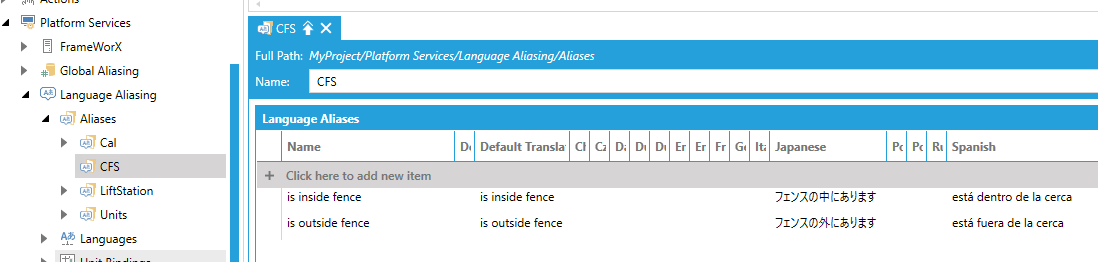
In Platform Service Configuration, set the alias as shown below.
Setting the Alias in Platform Services Configuration
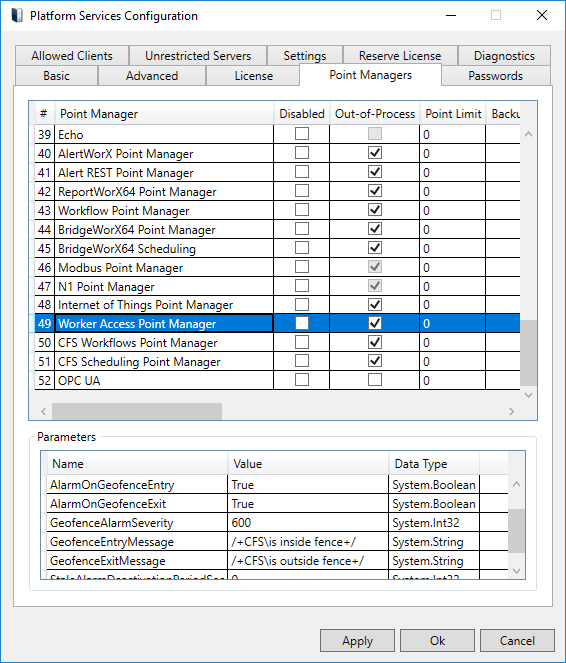
In runtime, you will be able to switch the language aliases and see the message (Description field) changing.
Device Sharing
The CFSWorX Workers Point Manager supports sharing a device with other workers. Once the new worker logs in and an update is received on the server for the new user, then the device becomes associated with the new user. Old alarms become deactivated, and new ones are activated for the newly logged in user. Only the geofence entry alarms will be generated for the new user, just like on startup.
See Also: