Workbench Project Overview
A project in GENESIS represents a SCADA application composed of a collection of components (also called providers or point managers). A component can represent a feature, a server application, or, in general, a part of the application that needs to be configured.
After installing GENESIS, Workbench contains a default project called MyProject with all installed components. You can create other projects and enable or disable the available components for each project as needed. Only one project can be active at a time.
The projects and their components are organized in a hierarchical tree structure in the Project Explorer pane in Workbench. The active project is highlighted by a green flag in the project icon.
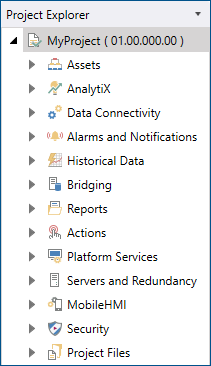
A project can be distributed among several SQL servers, either local or remote. In that case, there is a server node under the project level, grouping the components by the server name.
In the Project Explorer, you can navigate through the components in your projects, browse their items, configure their settings, and execute several actions such as importing and exporting the configurations.
What's Next?