Using the GENESIS Web Licensing Site to View a License
Use the GENESIS Web Licensing site to view information about any purchased software license, whether it has been activated or not.
To use the GENESIS Web Licensing site to view a license:
- Go to https://licensing.iconics.com/ and log in with your user name and password.
-
From the sidebar, select View License.
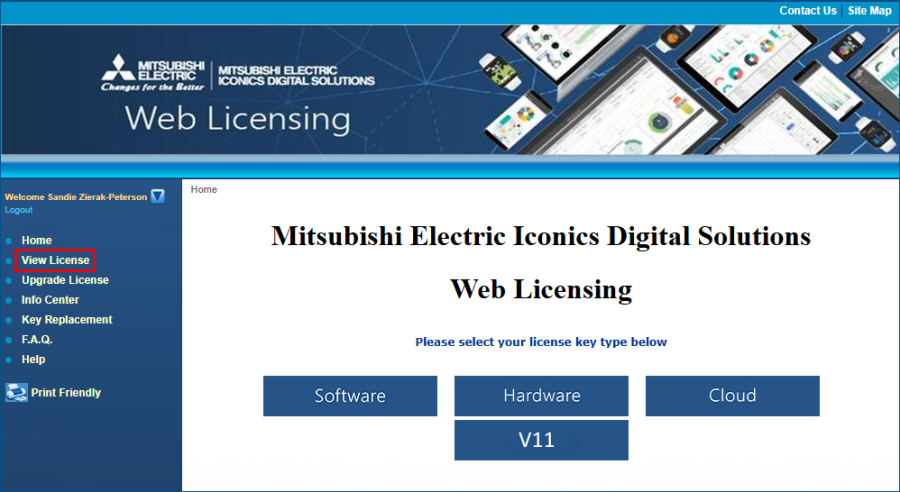
-
On the View License screen, enter your Product registration number (P Number) and click Search.
If you can't find your P Number, see Locating Your Product Registration Number. - Alternatively, you can enter your Site key (for activated software licenses) and click Search.