Using the License Monitor to View a License
Use the License Monitor to view information about an activated software license. There are two ways to access it:
To view a license in Workbench:
- Open Workbench and go to the Tools ribbon.
-
In the Tools section, select License Monitor.
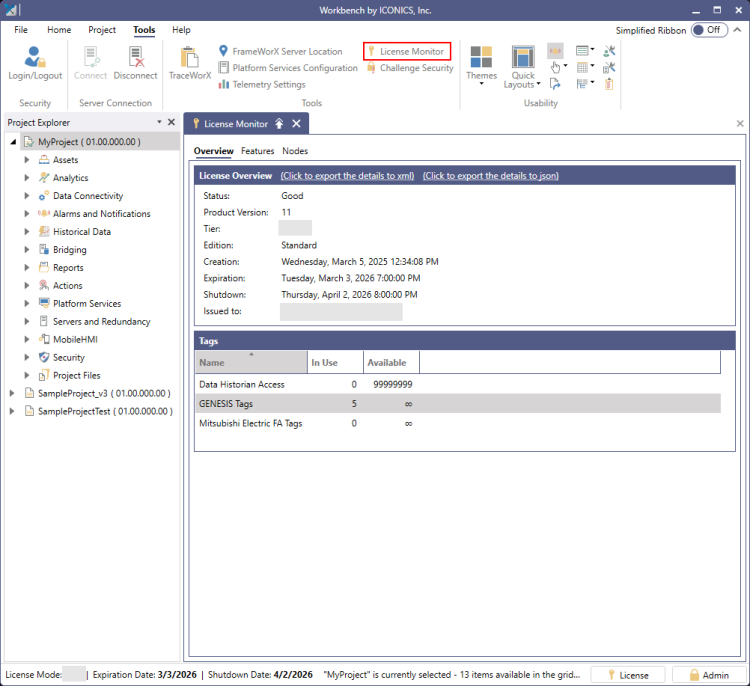
- Switch to the Features tab to view the In Use and Available features. Learn more
To view a license in the License Monitor:
-
In the Windows search box, enter license monitor, and open the License Monitor application with administrator privileges. If a Windows dialog appears, click Yes.
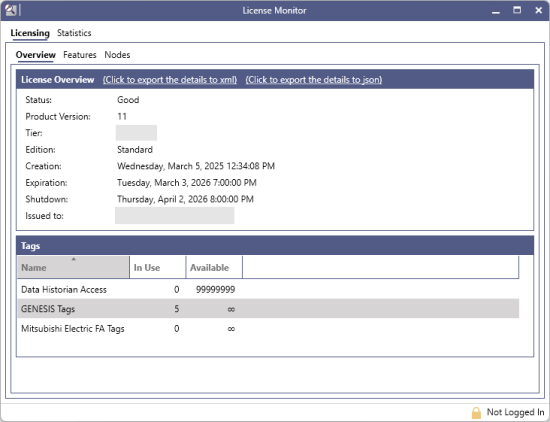
- Switch to the Features tab to view the In Use and Available features. Learn more