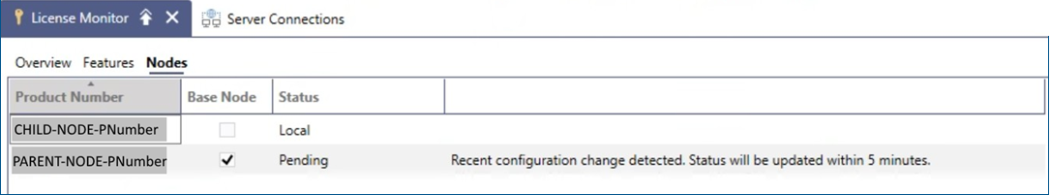Monitoring the Node Status
You can use the Nodes tab of License Monitor to view the status of the base node and additional nodes configured in a system. Learn more
The information can be used to monitor the connectivity of the system and the integrity of the license communication. The structure of the displayed data for the base node differs from the additional node data.
Information from the Base Node License Monitor
The base node shows the list of all nodes in the system (including itself). Each node shows the node ID, hostname, IP address, status, and, situationally, a warning message. The hostname and IP address of the base node are not displayed.
The status can be one of the following:
- Local (the local base node we are currently on)
- Connected
- Disconnected
- Duplicate detected (warning)
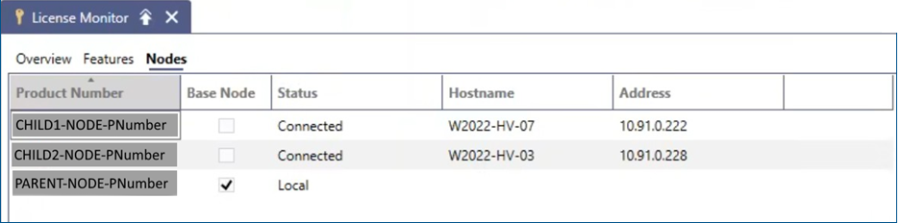
Information from an Additional Node License Monitor
An additional node shows itself and the status of the connection to the base node. The potential status of the base node can be one of the following:
- Missing configuration (warning): If the connection to the base node has not been configured yet.
- Pending: After the base node connection configuration has been updated, but the base node has not been contacted yet.
- Connected: Everything is all right.
- Connection failed (warning): Happens, for example, if the base node connection is pointing to a non-existing FrameWorX server or if the base node is offline or unreachable.
- Misconfiguration (warning): Happens, for example, if the base node connection is pointing to an additional node instead of the base node or to a node that does not belong to the same system of nodes.
- Duplicate detected (warning): The base node sends a warning that a different node with the same license is connected to it.