Language Aliasing Overview
You may want to make the visualization of your system usable for operators who speak different languages. GENESIS uses the Language Aliasing component to provide text strings in other languages that can be switched on-the-fly to match the language needed by the operator.
Before configuring your language aliases, you need to specify the languages that are available to users. GENESIS already comes with multiple languages defined, but you can add more if the desired language is not present.
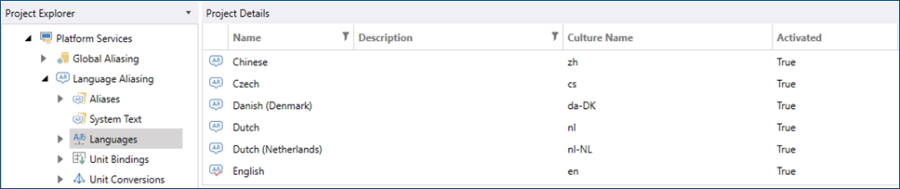
You can also specify the language that should be used as the system-default language.

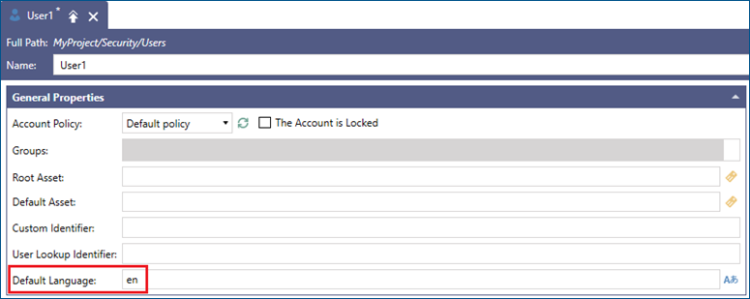
Language aliasing consists of two core concepts:
- Text translations: Define a word or a phrase in multiple languages so that it is displayed in the desired language in runtime. Learn more
- Unit conversions: Change values from one measurement system to another, such as kilograms to pounds. Learn more
You can configure the available languages, text translations, and unit conversions in Workbench in Project Explorer under your project > Platform Services > Language Aliasing.