Killing Your Version 10 Software License
Before you uninstall your 10.97 version of GENESIS and install the new version, you need to kill your current license. Killing a license means deactivating a purchased license. Despite the name, your "killed" license is safely preserved on the GENESIS Web Licensing site. It stores your entitlements so that you can use them again after reactivating the license.
You can have one of the three types of GENESIS licenses that were available before version 11: a software license, a hardware license, or a cloud license. The following procedure describes killing the software license, which is the most common type. To deactivate a different type of license, select Hardware or Cloud in step 2, then click Kill License on the top navigation bar of the next page, and follow the instructions.
To kill a GENESIS version 10 software license:
-
Open the GENESIS Web Licensing website and log in.
If you do not have a login, use the Create New Account link below the login box to register. -
On the Home screen, select Software.
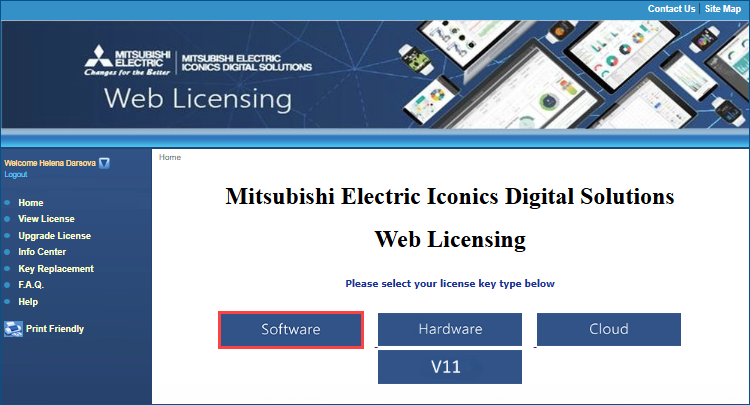
-
At the top of the screen that appears, select Kill License. A dialog with fields for entering the required data opens.
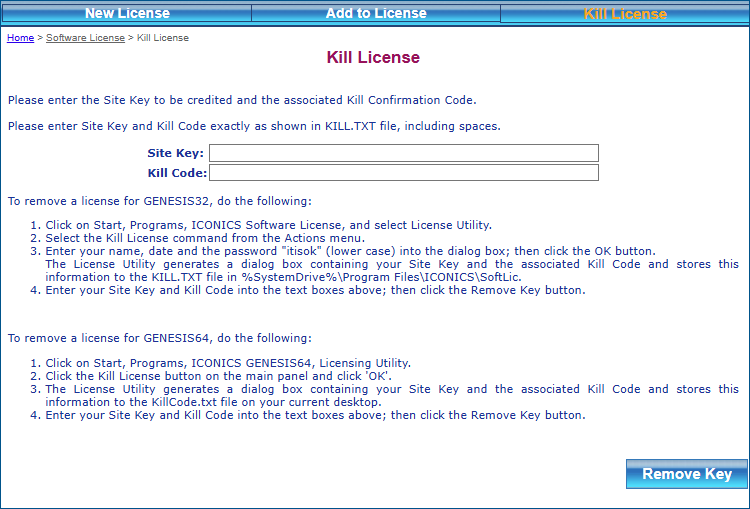
-
Generate the site key and the kill code.
-
On the server that hosts the license, enter license utility in the Windows search box and open ICONICS .NET License Utility with administrator privileges. If a Windows dialog appears, click Yes.
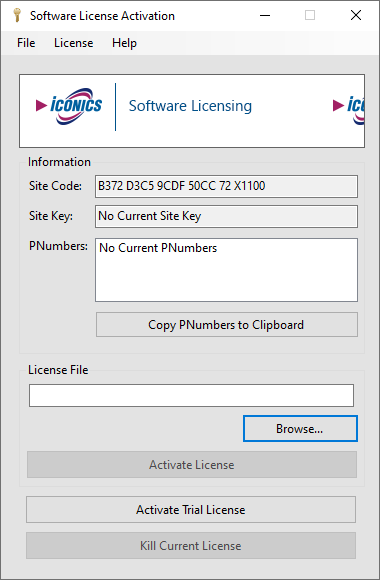
- Click Kill Current License, and then click OK to confirm the action. A text file named KillCode.txt is generated and saved on your desktop. It contains the required information that you need in the next step.
- Navigate to your desktop and open the KillCode text file.
-
-
Copy the site key and the kill code from the text file and paste them into the Site Key and Kill Code fields of the GENESIS Web Licensing dialog, and then click Remove Key.
If you plan to activate this license again, make sure you save the product registration number (PNumber) and the customer key.
What's Next?