Verifying an OPC UA Connection with Data Browser
When you establish a new OPC UA connection, you can verify its functionality withData Browser. Using Data Browser is very fast and practical, since you can view the connection details in Workbench immediately after applying the settings.
To verify an OPC UA connection with Data Browser:
- Open Workbench and find the Data Browser panel on the right.
-
Expand Data Connectivity > OPC UA > My OPC UA Connection and select the name of the OPC UA server to which you want to connect.
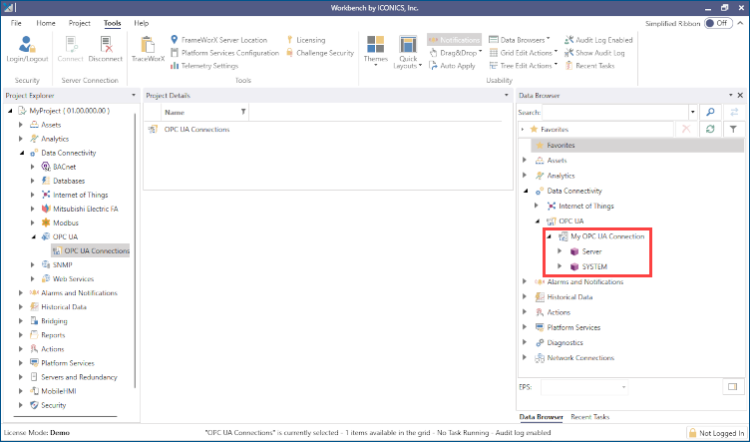
-
If these items are displayed, the OPC UA connection is correctly established. You can view the OPC UA Server tags by expanding its child items:
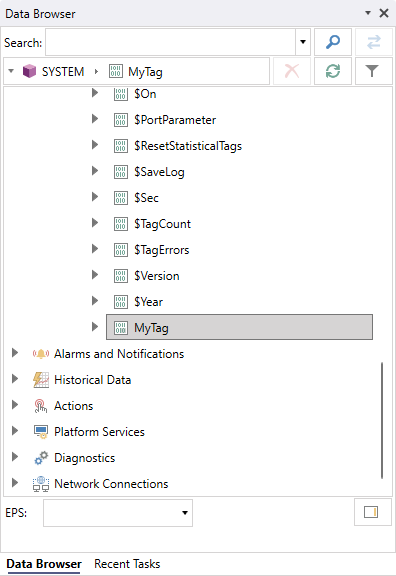 A downside to this approach is that you can view the OPC UA tag, but you cannot view the value. To view the tag values, display the connection in Data Explorer. Learn more
A downside to this approach is that you can view the OPC UA tag, but you cannot view the value. To view the tag values, display the connection in Data Explorer. Learn more