Customizing a Data Source Schema
This topic builds on the concepts covered by Creating a Data Source, and expands on how to customize the schema of your data source.
The zip file contains RollerChainManufacturing.bak, which is the SQL Server backup file that you need to restore. Make sure to add Network Service to the restored database's db_owner role.
To customize the schema of a data source:
-
This procedure uses the OEE_Daily data source as an example.
-
After you have configured the data source's SELECT Command, select the Data Selection Schema tab. The current schema of the data source is displayed, along with the column properties.
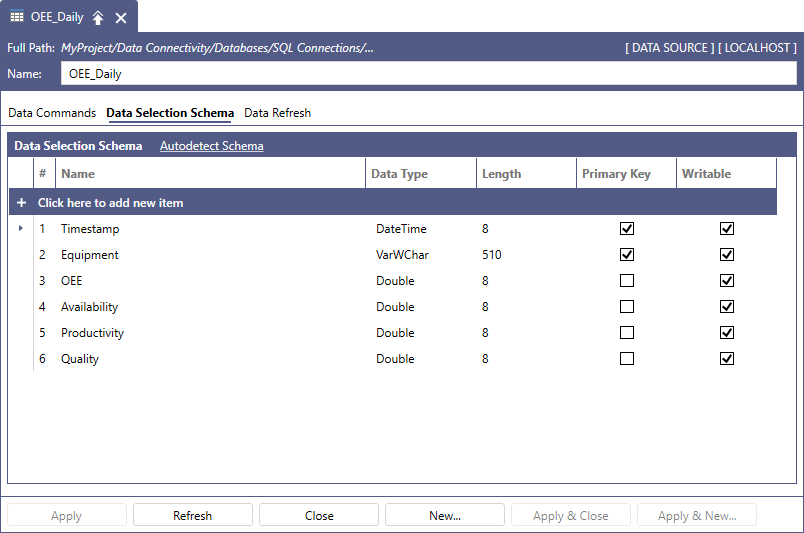
The following table describes the column properties.
Property
Description
Name
The name of the column.
Data Type
The data type of the column. For more information, see Data Types Reference.
Length
The size, in bytes, of the column for the specified data type. For fixed-length types (such as Int and Double), the size is automatically assigned. For fixed or variable-length string types, you can enter the value directly.
Primary Key
A selected checkbox indicates that the column is part of the table's primary key.
Writable
A selected checkbox indicates that a column can be edited in the Grid Viewer. To make a column read-only, clear (or unselect) the checkbox. You typically cannot write to a calculated column, which is a column where the value is represented by an expression using other columns.
GENESIS attempts to retrieve additional information about the columns, like whether a column is part of the primary key, or if it is writable. This is only possible for data sources configured with the Table Query option. -
If necessary, make changes to the schema, and then click Apply to save your changes