Property Library and Device Template Overview
The BACnet configuration in GENESIS provides two libraries that allow setting up the BACnet device template and customization of the BACnet device properties:
- Property Library: a customizable collection of BACnet device properties.
- Device Templates: predefined configurations of BACnet devices.
The BACnet property library and the device templates enhance the efficiency of device integration, management, and data handling, and help you work with BACnet devices in your automation systems.
You can find them in Workbench Project Explorer under your project >Data Connectivity > BACnet > Libraries.
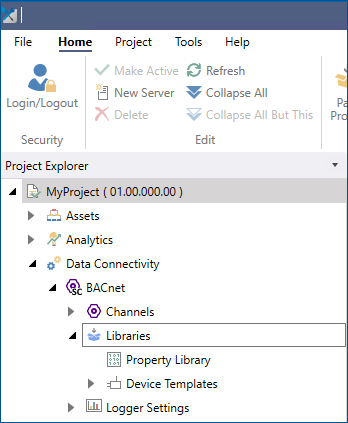
Property Library
The property library for BACnet is a collection of predefined properties and attributes associated with BACnet objects. This library provides a standardized way to define and manage data points and characteristics of various BACnet devices within the GENESIS software environment.
The property library also serves as a useful reference for system designers and engineers, detailing available properties and their uses, which aids in the development of building automation solutions.
Key features of the property library include:
- Standardization: The property library adheres to the BACnet standard, ensuring consistency in how properties are defined and accessed across different devices.
- Object Types: It includes properties for various BACnet object types, such as Analog Input, Binary Output, and more. This allows you to easily configure and manage different types of devices.
- Ease of Use: By providing a ready-to-use set of properties, the library simplifies the process of integrating BACnet devices into GENESIScomponents, reducing the need for custom coding or manual configuration.
- Data Access: The property library enables straightforward access to device data, allowing you to read, write, and monitor properties easily within your building management systems.
- Customization: While the library offers predefined properties, it often allows for customization to meet specific project requirements or to accommodate unique device functionalities.
A device template for BACnet is a predefined configuration that simplifies the integration and management of BACnet devices within the GENESIS software environment. These templates provide a structured way to represent the capabilities and features of specific BACnet devices, which allows faster deployment and consistent management.
 Only a single device template called Default Device is currently available in GENESIS.
Only a single device template called Default Device is currently available in GENESIS.
Key features of the device template include:
- Predefined Settings: They come with default configurations that specify how the device should behave, including its object types (such as analog inputs or digital outputs) and properties.
- Easy Integration: Templates streamline the process of connecting BACnet devices to the GENESIS platform, allowing you to quickly incorporate them into your building automation systems.
- Data Mapping: They define how data from the BACnet device maps to the GENESIS components, making it easier to visualize and manipulate data within the software.
- Interoperability: By adhering to the BACnet standard, these templates ensure that devices from various manufacturers can work together seamlessly.
- Customization: While the templates provide a standard configuration, you can often customize them to meet specific project needs and adapt them to unique requirements.
What's Next?