Creating a Link to a Remote Asset Tree
After configuring the communication between nodes in remote asset trees, you can add equipment from a remote node to the aggregator asset tree. The added equipment only represents a link to the actual remote equipment. This means that it has no child assets directly under it and it cannot be configured or modified locally.
To create a link to a remote asset tree:
- Open Workbench and in Project Explorer, expand your project > Assets, right-click Equipment, and select Add Equipment.
- In the new equipment dialog in Name, specify the identifier for the remote node's root equipment in this node’s tree structure.
- On the General tab in Link Type, select Assets.
- Click
 next to the Link target box to open Data Browser.
next to the Link target box to open Data Browser. -
Expand Network Connections, and then expand the desired child node > Assets, select the desired remote equipment, and click OK. The link target is added to the text box.
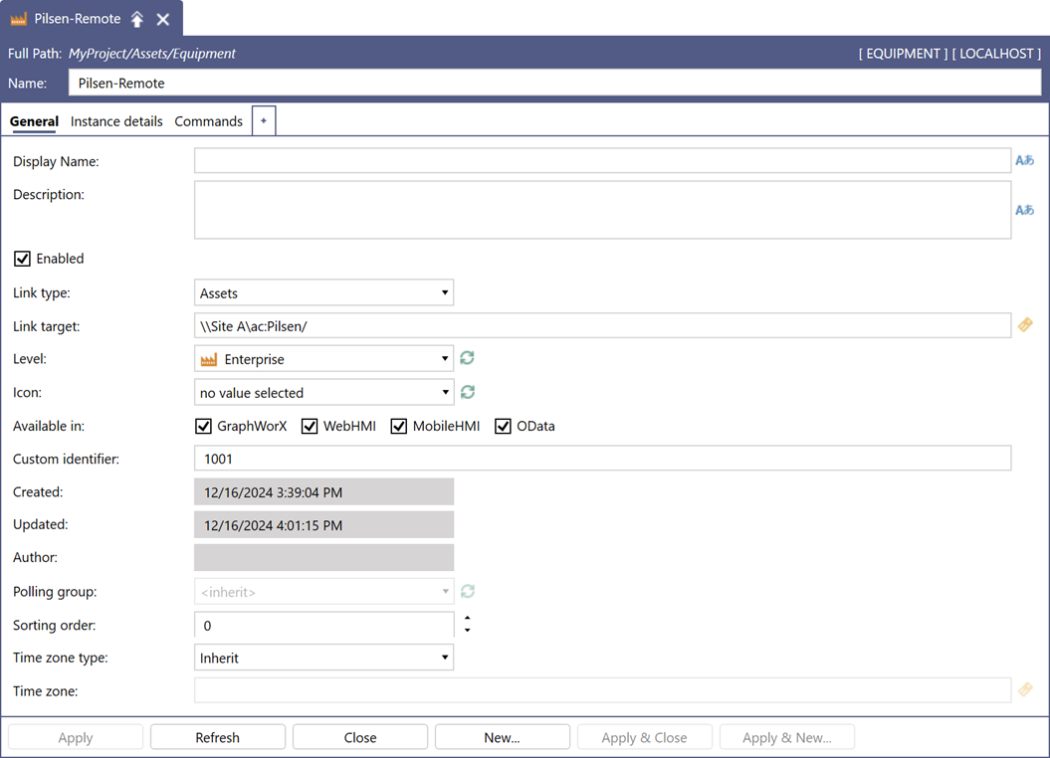
- Configure the remaining settings as needed, and then click Apply.