Configuring Communication Between Nodes
To set up distributed assets, you need to configure the communication between nodes to ensure that the aggregator node can access the child node assets via the FrameWorX network.
To configure the communication between nodes:
- Open Workbench and in Project Explorer, expand your project > Servers and Redundancy > Server Connections and double-click it to open the configuration window.
- In Connections, select Click here to add new item.
-
In Connection Settings, fill in the Name field with the identifier for the remote node in the GENESIS address space.
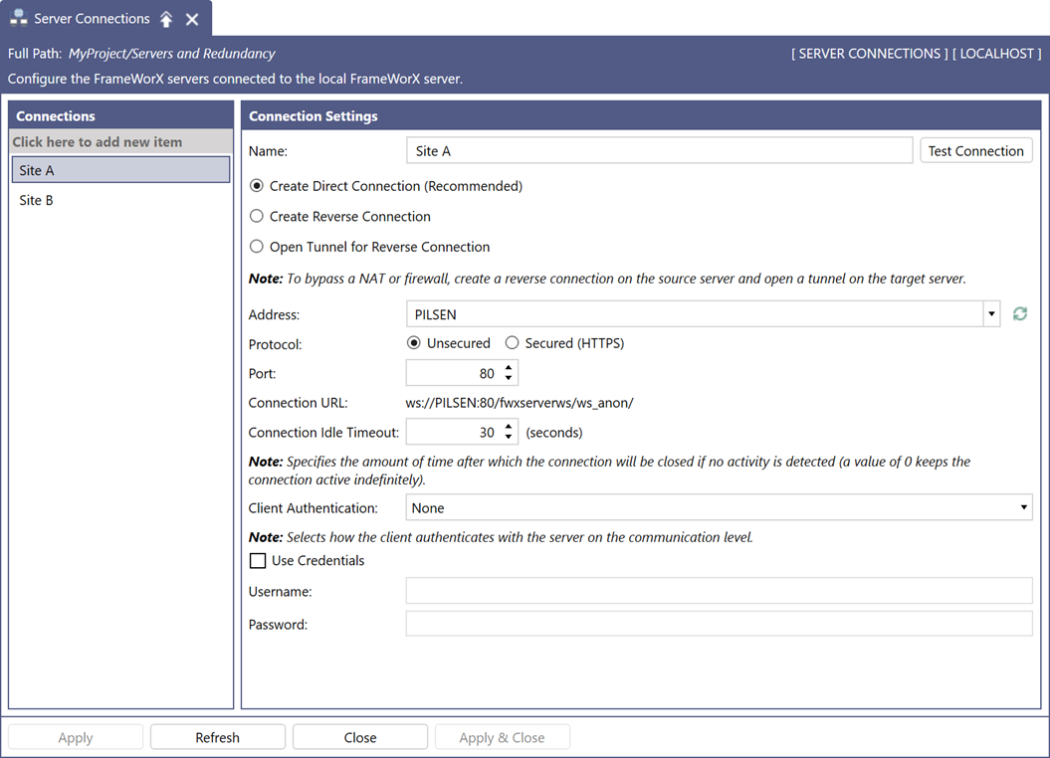
- In Address, select the child node's computer name from the drop-down list or manually enter it.
- (Optional) Configure the additional communication settings as required.
- Click Test Connection in the top-right corner to verify that the aggreggator node can connect to the child node, and then click Apply.