Configure the OPC UA Connection to the AUTOSOL OPC Server
Once the AUTOSOL Assets have been imported, the equipment properties will assume connectivity to the ACM Server via OPC UA.
Configure an OPC UA Connection
-
Open Workbench and in Project Explorer, expand your project and navigate to Data Connectivity > OPC UA > OPC UA Connections
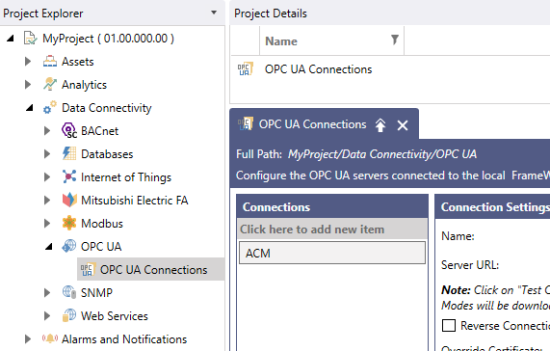
-
Select Click here to add new item
-
Configure the Connection Settings tab adding the Server URL and loading preferred Endpoints
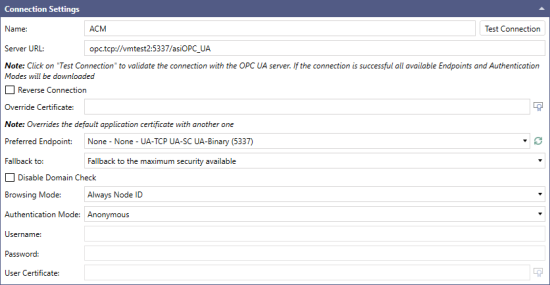
Once the OPC UA Server Connection is established, you can use pre-built graphics to Visualize data from the ACM Devices