Configuring a Collection
Each collection defines a table-like structure (columns or fields) for storing alarms. Collections also group subscriptions.
To configure a new collection:
- Open Workbench and in Project Explorer, expand your project > Alarms and Notifications > Alarm Historian.
-
Right-click Logged Alarms and select Add Collection. The Collection Configuration window is displayed.
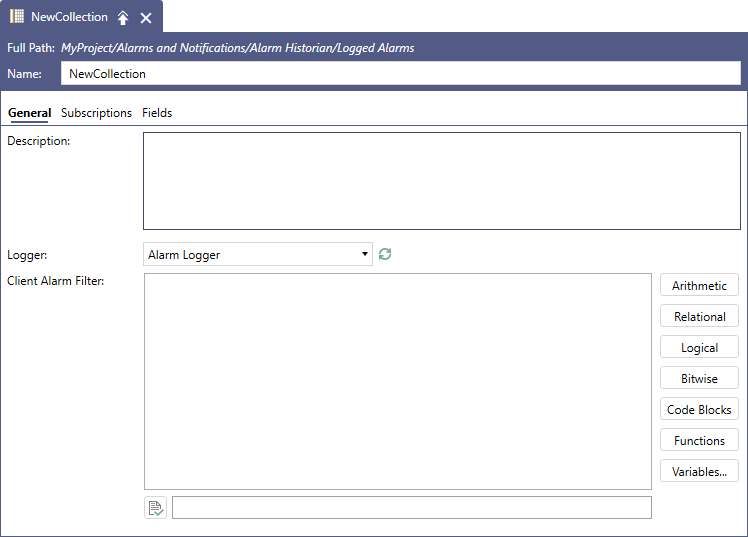
-
In the Name field of the configuration dialog, enter a name for the collection.
- In Logger, select the desired logger from the drop-down list.
-
(Optional) In Client Alarm Filter, specify the expression of the Column. Use the buttons on the right to add built-in operators and functions to the expression.
- Click
 below the expression editor to verify the syntax. If it returns "No errors," click Apply to create the collection.
below the expression editor to verify the syntax. If it returns "No errors," click Apply to create the collection.
What's Next?