Schedule Control Runtime (ScheduleWorX View)
Putting the GraphWorX64 display containing the Schedule Control (from a ScheduleWorX View configuration) into Runtime allows you to view the resulting calendar view.
GraphWorX64 Display Containing a Schedule Control (from a ScheduleWorX View) in Runtime
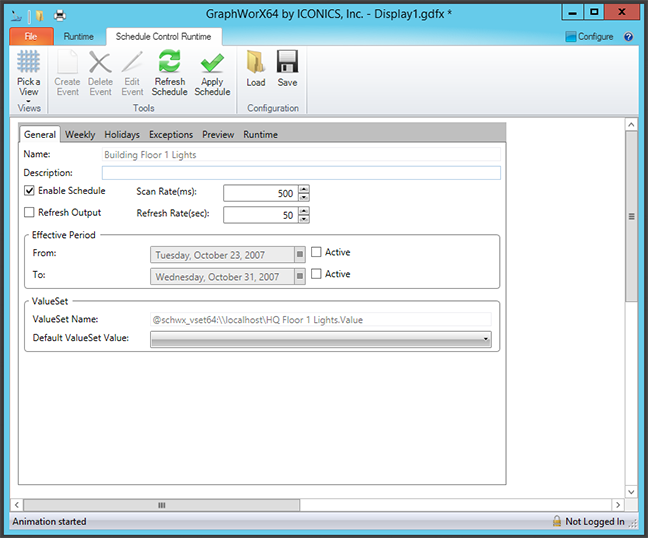
The Schedule Control Runtime Ribbon has several buttons, some of which are activated based on which tab is being used.
Schedule Control Runtime Ribbon
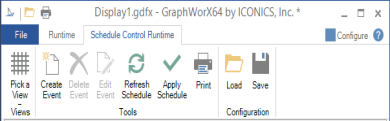
These buttons include:
Views
-
Pick a View - Selects a view that is configured by the ribbon.
Tools
-
Create Event - Creates a new event.
-
Delete Event - Deletes an existing event.
-
Edit Event - Opens the dialog to edit a selected event.
-
Refresh Schedule - Manually refreshes the schedule and undoes any unsaved changes.
-
Apply Schedule - Applies changes to the current schedule.
Configuration
-
Load - Loads a configuration file.
-
Save - Saves a configuration file.
The Schedule Control in runtime (the 'calendar view') has the following six tabs:
-
General Tab - Use this tab to name a schedule, set the effective period, and assign ValueSets.
-
Weekly Tab - Use this tab to create, configure and delete weekly recurring events.
-
Holidays Tab - You can pick a holiday schedule and assign different holiday events for each holiday date. Holiday schedules are defined with the Holidays node of the Tree Explorer. You can see all of your holidays on the Preview tab.
-
Exceptions Tab - Exceptions are scheduled events that override both weekly and holiday events. Exceptions can recur or be defined as one-time events. You can use exceptions to create events that recur on a daily, weekly, monthly, or annual basis.
-
Preview Tab - This tab shows all weekly, holiday, and exception events that are defined for the date(s) in view.
-
Runtime Tab - Allows you to override the existing schedule or clear a set override. Also provides the Current Status of the schedule as well as lists information regarding the schedule Next Event.
See Also:
General Tab (ScheduleWorX View)
Weekly Tab (ScheduleWorX View)
Holidays Tab (ScheduleWorX View)
Exceptions Tab (ScheduleWorX View)
Preview Tab (ScheduleWorX View)