General Tab (ScheduleWorX View)
The General Tab of the Schedule Control (from a ScheduleWorX View configuration) Runtime (Calendar View) properties lets you set initial schedule information. You can edit information in the following tab sections:
General Tab in the Schedule Control (from a ScheduleWorX View configuration) in GraphWorX64 Display Runtime
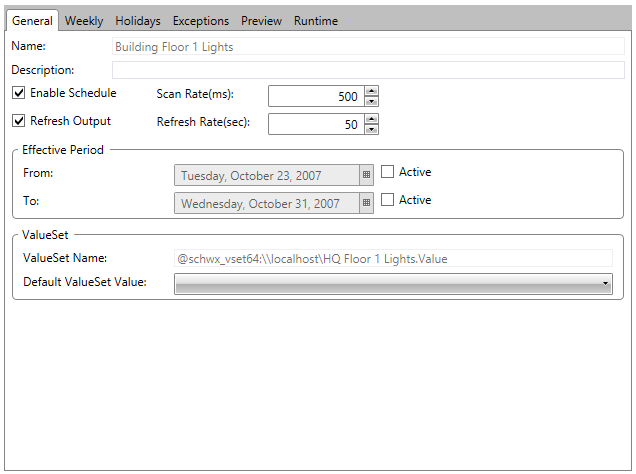
-
Enter a Name- if one hasn't been provided via loaded schedule data already.
-
Enter a Description by filling in the text entry field.
-
Click the EnableSchedule checkbox to activate or deactivate the schedule from controlling the underlying resources. If enabled, you may optionally set up the Effective Period section of the screen.
-
Enter a Scan Rate for this schedule (in milliseconds).
-
Click the Refresh Output checkbox to allow ScheduleWorX64 to write into the output tags periodically. If enabled, you may set the Refresh rate in seconds.
Effective Period
-
If you selected Enable Schedule in the Properties section, click the Active checkbox next to the From: and/or To: fields to activate your desired time period. If active, the ScheduleWorX64 Runtime Service will stop processing the schedule before theFromdate and after theTodate.
ValueSet
-
The ValueSet Name will be pre-filled according to the Data source you selected when configuring the ScheduleWorX View or BACnet Schedule View.
-
The Default ValueSet Value pulldown is populated by values which are determined by the ValueSet name.
See Also:
Schedule Control Runtime (ScheduleWorX View)
Weekly Tab (ScheduleWorX View)
Holidays Tab (ScheduleWorX View)
Exceptions Tab (ScheduleWorX View)
Preview Tab (ScheduleWorX View)