Text Translator Tab
To make grid values more meaningful, you can translate them into words using the configurator's Text Translator tab, shown below. A set of translated values is called a dictionary. You can use translation dictionaries so that translated text appears in grid columns.
Text Translator Tab in Grid Properties in Recipe Grid Control Configuration
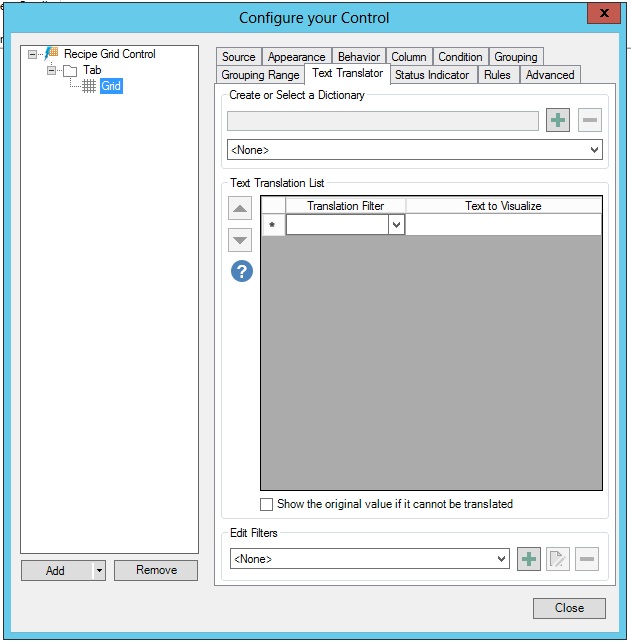
Create and Use a Translation Dictionary
Follow these instructions to create and use a set of translated values.
- Plan the values you will be creating a dictionary for.
-
In the Create or Select a Dictionary box, select <New...> from the drop-down list.
-
In the same box, go to the field above the <None> selection and type the name of the new dictionary. Give it a name that aptly describes its use and the values it translates.
-
Click the plus sign at the name's right. This adds the new list to the drop-down list.
-
Go to the Text Translation List and add each Translation Filter and Text to Visualize.
-
When you are done, now you can use the dictionary. In your grid, go to the Column tab. From the column's Status Indicator drop-down list, select the dictionary. For more about this tab, refer to the Column Tab.
See Also: