Global Alias Resolution
Alias resolution is the process of assigning a specific tag value to a global alias. (For more information, refer to Global Aliasing.) You can assign one of multiple tags to the alias (e.g. Tag 1), as shown in the figure below.
Aliasing Multiple Tags
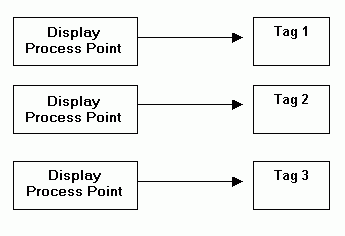
Each global alias can be associated with a theme. A theme links a global alias to one or more data values (e.g. tags). The Global Aliasing database allows you to assign to aliases different values based on the currently selected theme. The themes can change dynamically, either programmatically through automation API or by a GENESIS64 pick action. The figure below shows how a generic single alias can be used, for example, to link multiple tags to a single process point in GENESIS64. The Global Aliasing Engine Server resolves the alias values and theme items that are associated with the data values (e.g. tags), as shown in the figure below.
Alias Resolution
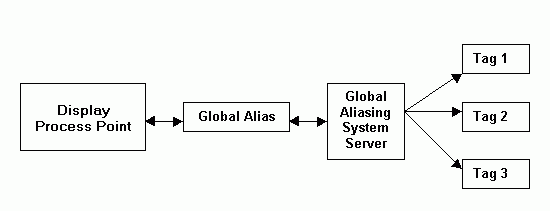
Each theme can have one or more theme items associated with it, and each alias value can be associated with a theme item. A theme item allows you to switch between the data values that are linked to the theme, as shown in the figure below. For example, if you have one theme with three theme items, and each theme item is associated with a tag, you can toggle between the theme items (and therefore the tags). Thus, you have a single process point associated with three different values, as shown in the figure below. All themes and theme items are created and configured in the Global Aliasing Configurator.
In addition, a single alias can be read by many different applications (e.g., GraphWorX64, TrendWorX64, and AlarmWorX64), as shown in the figure below. You can also associate multiple aliases with a single theme.
Using Theme Items to Switch Between Data Values
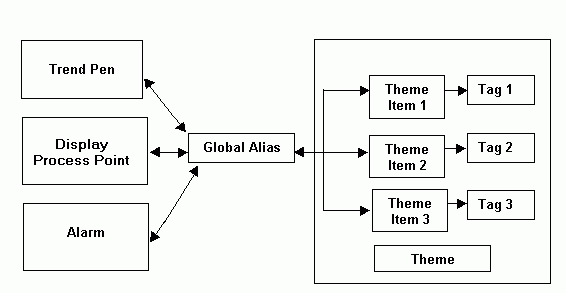
Themes and Scope
A theme can represent any general category, such as equipment, signals, files, regions, quality controls, departments, and much, much more. The sole purpose of a theme is to act as a category for the global aliases that use it. You assign alias values to each theme value when you associate a global alias with a theme.
The power of a theme is in the number of aliases that you associate with it. For example, the Buildings theme might also be associated with a second global alias called Floor_ID, a third called Room_ID, and a fourth called Light_ID. Plan the themes that you create so that by applying a theme at runtime you essentially enable an effective, efficient system for obtaining global aliases and their values. Note that one global alias can only be associated with one theme only.
The resolution of aliases is controlled by the theme scope (i.e. on what level a theme is applied to your application). The Global Aliasing system supports the following levels of aliases, also shown in the figure below:
-
Machine-Level: Applies to the whole computer.
-
Process-Level: Applies to the current process (e.g. GraphWorX64 with pop-up windows, a TrendWorX64 pen, or an AlarmWorX64 Viewer).
-
Document-Level: Applies only to the current document/display and its embedded controls (e.g. a GraphWorX64 pop-up window).
|
|
Note: Document level aliasing is available only in GraphWorX64 . It does not apply to the TrendWorX64 Viewer and AlarmWorX64 Viewer . |
Global aliases use the following syntax: <#global_alias_name#>.
In GraphWorX64 you can have multiple levels of documents or pop-up windows, as shown in the figure below.
Overview of Themes Scopes
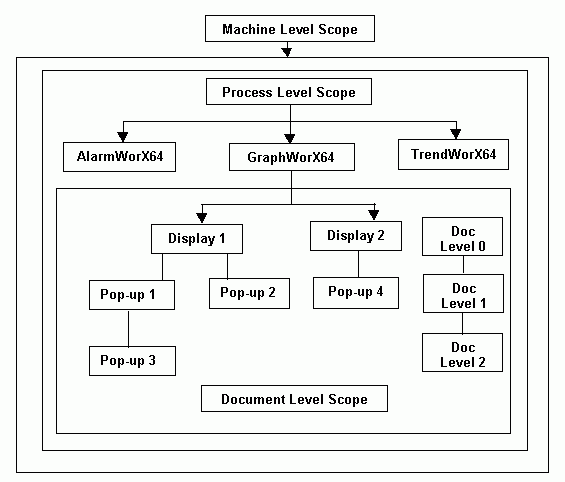
The document level theme scope is defined in the GraphWorX64 Display Properties.
See Also: