GOT
GOT System Configuration
The system configuration when using GOT is shown for each communication protocol. For details on the cables used, refer to the manuals for each Mitsubishi Electric product.
System Configuration
Mitsubishi Electric FA connectors can communicate with Mitsubishi Electric device or other company’s device via GOT.
The devices which Mitsubishi Electric FA connectors can communicate with are in accordance with the specification of GOT’s “Gateway Server” function. Refer to the manuals of GOT2000 and GT SoftGOT2000.
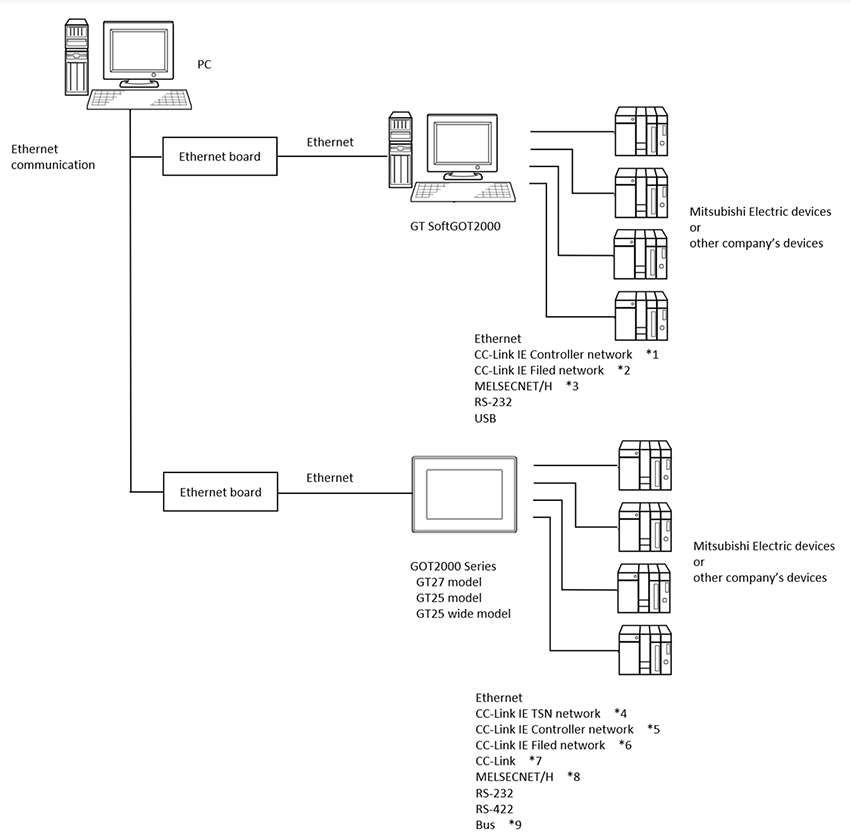
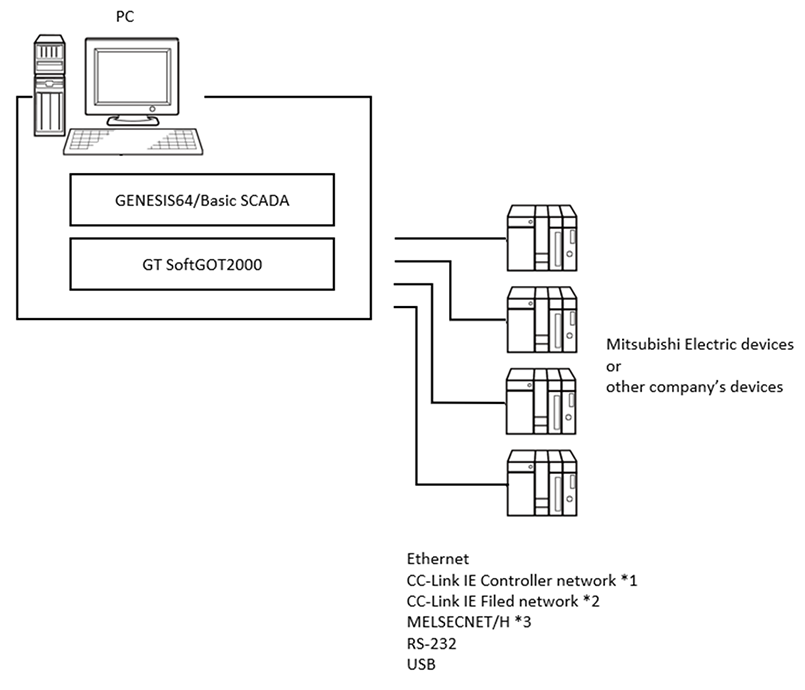
*1, *2, *3 Network Interface board is required for GT SoftGOT2000 . Refer to the manuals of GT SoftGOT2000.
*4, *5, *6 , *7 , *8 , *9 Communication Unit is required for GOT2000 . Refer to the manuals of GOT2000.
System Configuration Details
|
Communication Method with a Personal Computer |
Connection Method |
Connected Device |
|---|---|---|
|
Ethernet Communication*1 |
Ethernet board – Ethernet |
Ethernet built-in GOT2000 (GT27 model, GT25 model, GT25 wide model)*2 |
|
Ethernet Unit (GT27 model, GT25 model)*2 |
||
|
GT SoftGOT2000*2*3 |
*1 Ethernet board on PC.
*2 Up to 5 Mitsubishi Electric FA Connectors can communicate with one GOT2000 or GT SoftGOT2000 at the same time.
*3 GT SoftGOT2000 can be installed to same PC with GENESIS64 or Basic SCADA.
See Also: