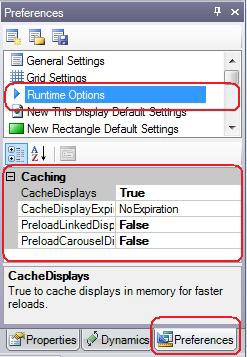Configuring the Caching of Displays
Before you publish and deploy GraphWorX64 displays, it is important that you pay attention to the caching settings that are in place for GraphWorX64 and the displays themselves. GraphWorX64 displays can become quite large and can take time to open in runtime. This may not be an issue for a display that acts as a console which, once it is open it stays open. However, it may become an issue for runtime users whose GraphWorX64 display opens other windows that take a long time to load.
Cache Settings
Although you can improve the performance by eliminating unneeded details from models in a display, you can further enhance performance by using an effective strategy for caching displays. By default, GraphWorX64 displays are cached in accordance with the following:
-
Four Runtime Options preferences that you set for GraphWorX64. For more about these preferences, refer to Runtime Option Preferences. To see Runtime Options preferences,
 click
here.
click
here. -
The overriding CachePriority property setting for the display's ThisDisplay object. This property setting is described for the ThisDisplay's preferences, in New This Display Default Settings.
Using these settings, you can specify:
-
Whether displays are to be cached as they open or are preloaded into the cache so that they are resident in memory when a runtime user opens them
-
When and whether they are removed from the cache
Strategy
Don't simply enable caching for every display or you may end up consuming memory unnecessarily. Instead, cache any displays that are used frequently, or large displays that need to open quickly. If you know that a set of displays are typically used in tandem on individual client machines, consider their memory requirements in regard to each other. For example, if they are several large displays, caching them all may create more problems than it will solve. If they are several small displays, caching may not be necessary.
Runtime Overrides
Keep in mind that the ability to cache displays can be overridden during runtime. (The ability for runtime users to do this is described in Getting Displays to Open More Quickly.) The runtime user has access to and the ability to override the CacheDisplays runtime option preference, and can enable and disable caching at will. When a runtime user enables, displays are cached in accordance with the caching settings. For that reason, it is important that you pay attention to the settings, even if you publish the displays with caching disabled.
|
|
Note: By default, the amount of memory available to the cache is automatically determined by .NET (see System.Web.Caching.Cache). This can be overridden by the application.config file (see Cache.EffectivePercentagePhysicalMemoryLimit and Cache.EffectivePrivateBytesLimit). |
See also: