Recipe Grid Control Configuration
The Recipe Grid control in GraphWorX64 provides the ability to select configured Recipes in runtime to integrate with configured display functions.
 Security Authorization in GraphWorX64 defines what a user or group of users have permission to access. This layer of security is on top of the ICONICS standard security login. Running reports, recipe management, configuration and runtime modes require single or double authorization. See Password Authorization in GraphWorX64.
Security Authorization in GraphWorX64 defines what a user or group of users have permission to access. This layer of security is on top of the ICONICS standard security login. Running reports, recipe management, configuration and runtime modes require single or double authorization. See Password Authorization in GraphWorX64.
To Use the Recipe Grid:
-
Within a GraphWorX64 display configuration, click on the Controls tab and then select the Recipe Grid control. This activates the control with a +, allowing you to draw a box within the display field to your preferred size. When you release the mouse button, the recipe control grid appears.
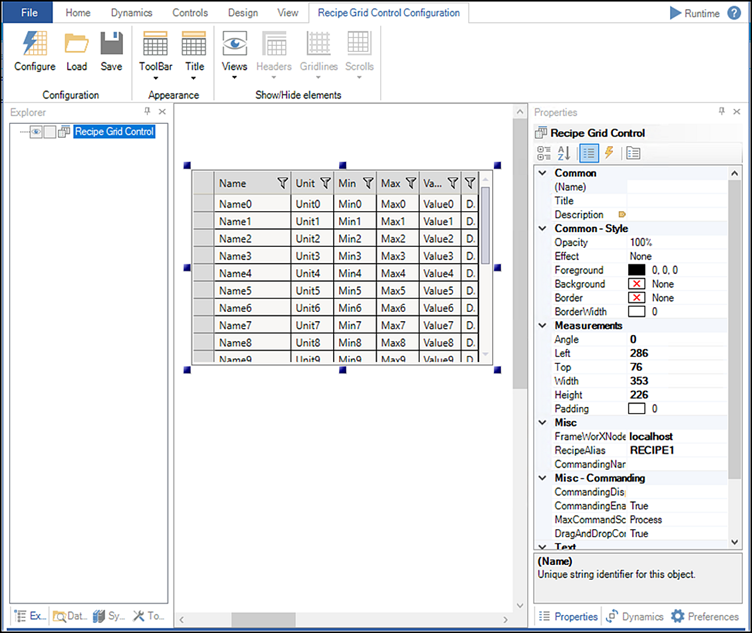
- Once you have inserted the Recipe Grid control, you can configure its properties by right-clicking on the box and selecting Object Properties or select the Configure button on the ribbon.
- After setting the Object Properties, the Recipe Grid control can be saved or you can add a function using the Recipe Navigator.
Recipe Grid Properties
Common
- (Name) - Unique string identifier for this object.
- Title - Title for this object. Unlike the Name property, the Title does not have to be unique.
- Description - Description for this object. The Description typically appears as a tooltip for the object.
Common-Style
- Opacity - Overall opacity of this object (0% = fully transparent. 100% = fully opaque).
- Effect - Visual effects (3D-edge, shadow, glow, blue) applied to this object.
- Foreground - Foreground color, gradient, or pattern of this object.
- Background - Background color, gradient, or pattern of this object.
- BorderBrush - Color, gradient, or pattern of the border surrounding this object.
- BorderThickness - Width of the border surrounding this object.
Measurements
- Angle - The current angle of rotation for this object.
- Left - Horizontal position of top-left corner of the object.
- Top - Vertical position of the top-left corner of the object.
- Width - Width of the object.
- Height - Height of the object.
- Padding - The amount of space surrounding the content of this object.
Misc
- FrameWorXNode - The server node (FwxRecipeService) to connect to for recipes. The default value is localhost.
- RecipeAlias - Recipe Alias used to bind the tree to the grid. The default alias is RECIPE1.
-
CommandingName - Name used for registering the control for commanding.
Misc Commanding
- CommandingDisplayName - Registration name Enables you to define a user-friendlly display name (also known as Registration Name).
- CommandingEnabled - Enables command setting in runtime. The default setting is True.
- MaxCommandScope - Indicates whether commands sent and received by this display affects only the current process (Process) or all processes that are currently opened (Machine).
- DragAnd DropCommandingEnabled - Set to True to enable receiving commands by drag and drop method.
Text
- FontFamily - Specifies the name of the font used to render text (Segoe UI is the default font).
- FontSize - Specifies the font point size (8, 10, 12 pt.).
- FontStyle - Specifies whether text is either normal or italic.
- FontWeight - Specifies whether text is either normal or bold.