Point List Tab (BACnet Schedule View)
The Point List tab of the of the Schedule Control (from a BACnet Schedule View configuration) Runtime (Calendar View) allows users to add points (objects) related to the set schedules/exceptions.
Point List Tab in the Schedule Control (from a BACnet Schedule View configuration) in GraphWorX64 Display Runtime
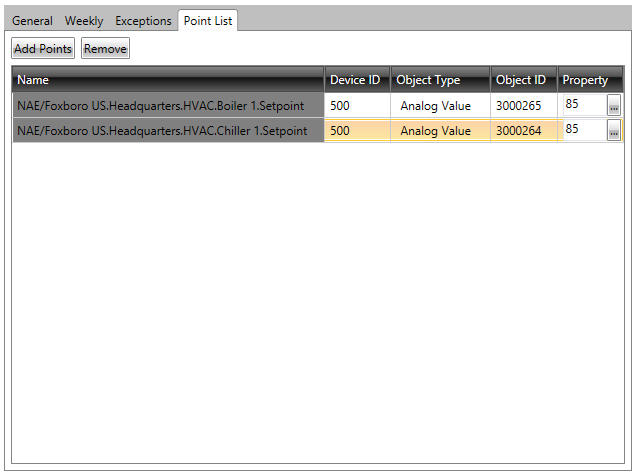
Click the Add Points button to add a point to the list below. You can also click on the Remove button to clear a selected point from the list.
You can set the following parameters for your selected point:
-
Device ID - Enter a Device ID in the text entry field.
-
Object Type - Double-click in this field to enable the pulldown menu and select from the following object types (Analog Input, Analog Output, Analog Value, Binary Input, Binary Output, Binary Value, Calendar, Command, Device, Event Enrolment, File, Group, Loop, Multistate Input, Multistate Output, Notification Class, Program, Schedule, Averaging, Multistate Value, Trend Log, Life Safety Point, Life Safety Zone, Accumulator, Pulse Converter, Event Log, Trend Log Multiple, Load Control, Structured View or Access Door).
-
Object ID - Enter an Object ID in the text entry field.
-
Property - Enter a number in the text entry field or click on the ellipsis [...] to access the Select Property dialog box, as shown below. Once you choose a property and click OK, the corresponding number will appear in this field.
Select Property Dialog Box
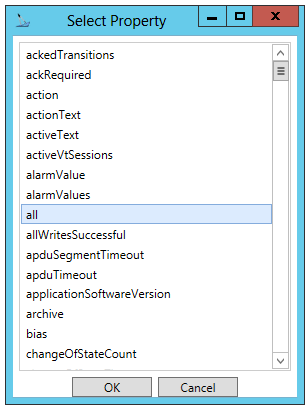
See Also:
Schedule Control Runtime (BACnet Schedule View)
General Tab (BACnet Schedule View)