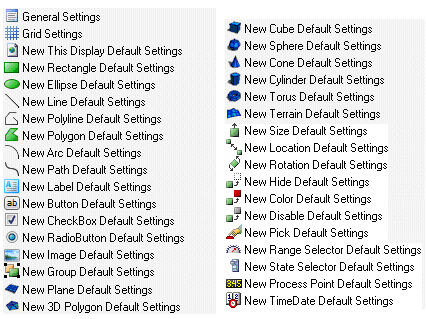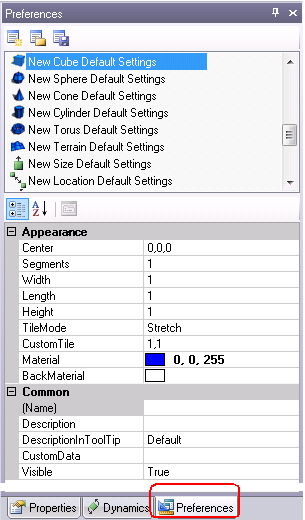Preferences in 3D
In GraphWorX64, you can set preferences (or default values) for the primitives and dynamics that you create. The ![]() Preference tab lists the objects you can set default values for, and includes general settings, grid settings, 2D shapes, groupings, 3D primitives, and dynamics. For a list of the preferences available to you, refer to Preferences.
Preference tab lists the objects you can set default values for, and includes general settings, grid settings, 2D shapes, groupings, 3D primitives, and dynamics. For a list of the preferences available to you, refer to Preferences.
To change the preferences for a primitive or dynamic:
-
Select the
-
Click the object whose default values you want to change. For example, if you want to apply a wood texture to all new cubes that you create, click New Cube Default Settings. The preferred settings appear at the bottom of the tab.
-
Change the desired preference property. For example, to give cubes a wood texture by default, change the . The next time you add a cube primitive to a 3D view, a wood texture will be applied by default.
For more information, refer to Object Properties.