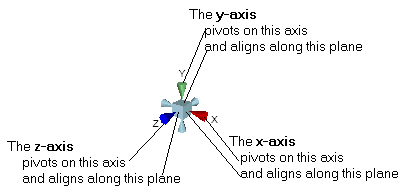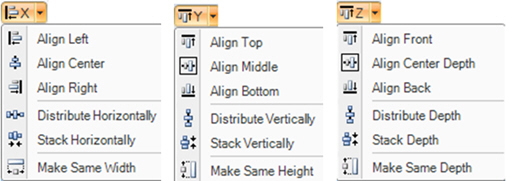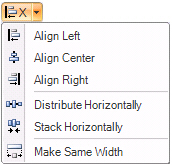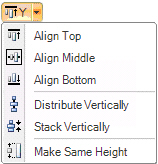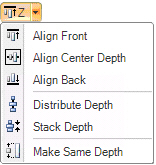More about Aligning 3D Objects
To align objects use the ![]() X, Y or Z buttons in the Arrange section of the 3D Home ribbon. When you align to an axis, look at the
X, Y or Z buttons in the Arrange section of the 3D Home ribbon. When you align to an axis, look at the ![]() legend that appears in the 3D viewport in order to orient yourself before choosing a plane to align against.
legend that appears in the 3D viewport in order to orient yourself before choosing a plane to align against.
-
Select the objects that you want to align.
-
Select the axis (X,Y or Z) that you want to align by clicking the
 corresponding drop-down menu, (X,Y or Z) then select a menu item.
corresponding drop-down menu, (X,Y or Z) then select a menu item.
X-Axis button
The X button arranges the selected object(s) along the x-axis, in relation to the key object. When selected ![]() a menu displays with the following options to choose from:
a menu displays with the following options to choose from:
-
Align Left, Align Center, and Align Right, aligns the left sides of selected objects with the left side of the key object, aligns their centers with the center of the key object, or aligns their right sides with the right side of the key object, along the x-axis.
-
Distribute Horizontally and Stack Horizontally distribute the selected objects evenly or stack them along the x-axis.
-
Make Same Width makes all of the selected objects the same width as the key object, along the x-axis.
Y-Axis button
The Y button arranges the selected objects along the y-axis in relation to the key object. When selected ![]() a menu displays with the following options to choose from:
a menu displays with the following options to choose from:
-
Align Top, Align Middle, Align Bottom aligns the tops of the selected objects with the top of the key object, aligns their middles with the middle of the key object, or aligns object bottoms to the bottom of the key object, along the y-axis.
-
Distribute Verticallyand Stack Vertically evenly distributes or stacks the selected objects along the y-axis.
-
Make Same Heightmakes all of the selected objects the same height as the key object along the y-axis.
Z-Axis button
The Z button arranges the selected objects along the z-axis, in relation to the key object. When selected ![]() a menu displays with the following options to choose from:
a menu displays with the following options to choose from:
-
Align Front, Align Center Depth, Align Back aligns the fronts of the selected objects with the front of the key object, aligns their centers with the center of the key object, or aligns object backs to the back of the key object, along the z-axis.
-
Distribute Depthand Stack Depth evenly distributes or stacks the selected objects along the z-axis.
-
Make Same Depthmakes all of the selected objects the same depth as the key object along the z-axis.
See also:
Arranging Objects in a 3D Space