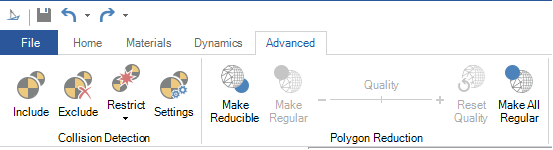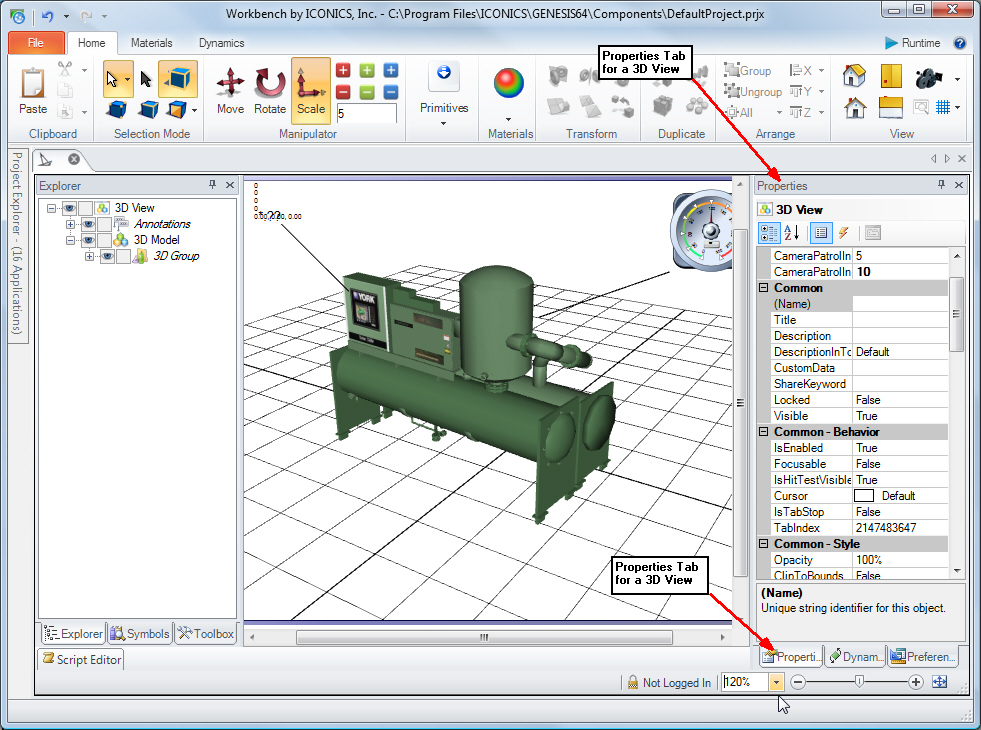3D Viewport Ribbons
The 3D environment has its own File menu, and a ribbon with the following tabs: Home, Materials, Dynamics, and Advanced. Double-clicking on a ribbon tab opens and closes the ribbon bar.
|
|
Note: Object properties are set on the |
The GraphWorX64 File menu looks like the following. Note the Quick Access Toolbar above it.
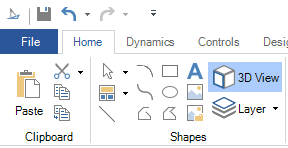
Home contains commands and options for creating and manipulating 3D graphics.

Materials is used to apply a facet to an object’s front or back, or to wrap an object in a material.

Dynamics contains dynamic objects, and dynamic actions
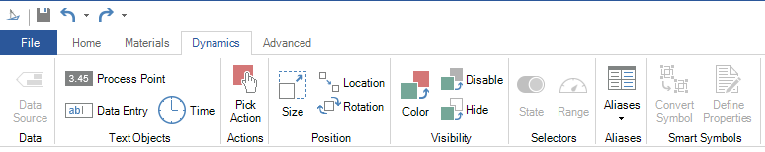
Advanced is used for collision detection and polygon reduction.