Chart Options in an AlarmWorX64 Viewer
There are several tabs that allow you to define the appearance and behavior of an alarm chart. The chart has the following tabs. The Advanced tab contains the chart's properties; many of these properties are set using the other tabs.
-
Source tab: Sources are described in Working with Alarms under the heading To configure an alarm source (an alarm subscription).
-
Axes tab: Provides options for titles, grid lines, and labels. For details, refer to Axes Tab, below.
-
Text Translator tab: Refer to Text Translator Tab Options in AlarmWorX.
-
Advanced tab: Advanced options provide finer and more granular control over display properties. The properties on this tab are described in the Advanced Display Options topic.
Source Tab
Click HERE for information on how to set properties within the Source Tab.
Axes Tab
The Axes tab allows users to format the title, label formats, and grid line options for the X-axis and the Y-axis in the chart.
Axis Tab for a Chart
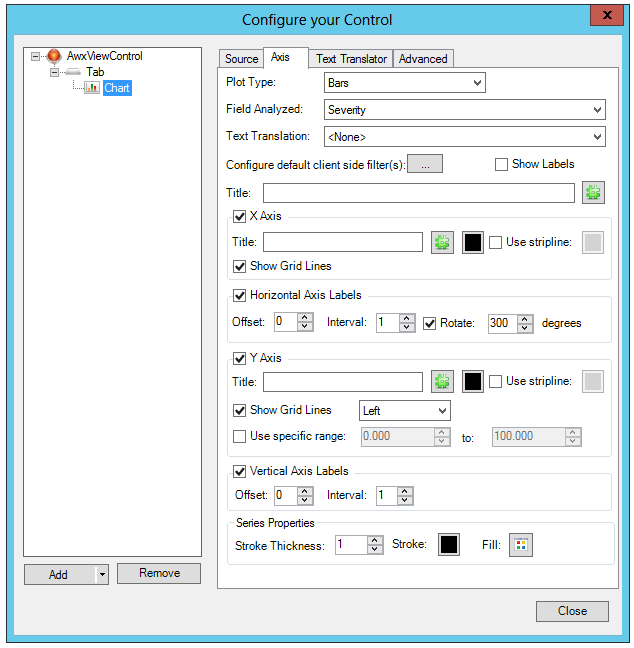
Click HERE for information on how to set properties within the Axes Tab.
Text Translator Tab
Click HERE for information on how to set properties within the Text Translator Tab.
Advanced Tab
Click HERE for information on how to set properties within the Advanced Tab.