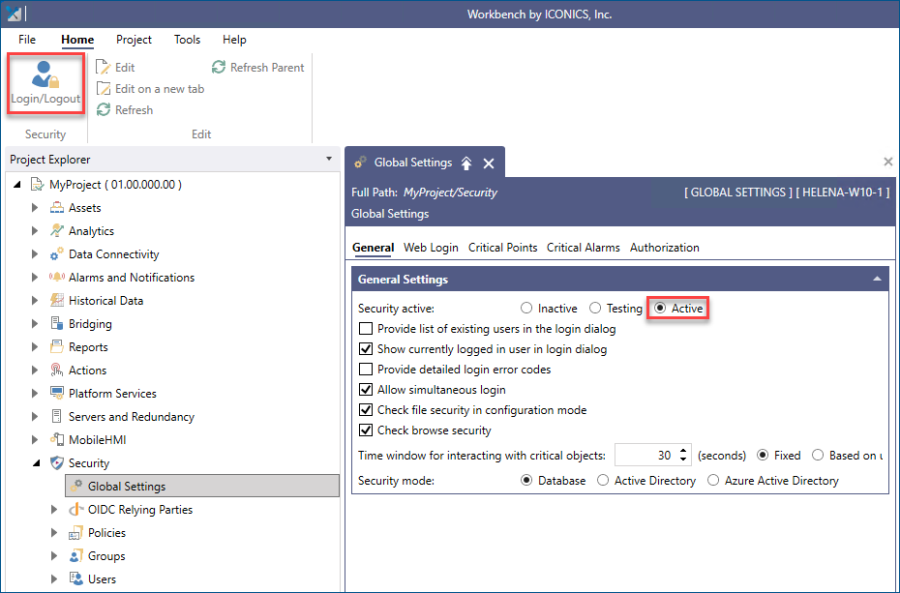Workbench Security Overview
The Security component in Workbench provides a number of mechanisms to manage user access. The access mechanism is granular, follows the role-based access control (RBAC) principle, and allows creating custom groups and policies. It also allows using different authentication mechanisms such as databases and Active Directory with or without OpenID Connect (OIDC). You can access the settings by expanding the Security node in the Project Explorer tree.
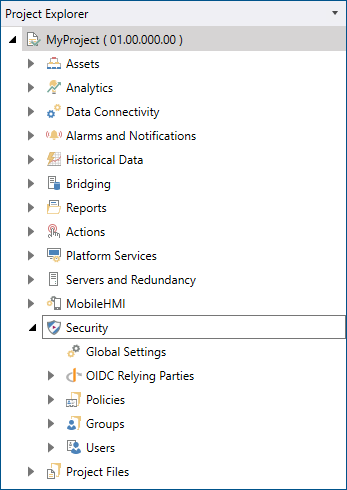
Once the security is enabled (active), you can log in and log out with one of the user accounts specified in the Security configuration. To do that, click Login/Logout on the Home ribbon.