Service Configuration Overview
The server components in GENESIS rely on Windows services. All GENESIS-related services start with "GENESIS". These services can provide data, communication, or services to client components. For more information about communication between clients and servers, refer to Workbench Internal Architecture.
The Configure Services feature allows you to manage the GENESIS services directly in Workbench without opening the Services application in Windows.
To open the service configuration dialog, select your project in Project Explorer, and then click Configure Services on the Home ribbon. The list of all available GENESIS services is displayed.
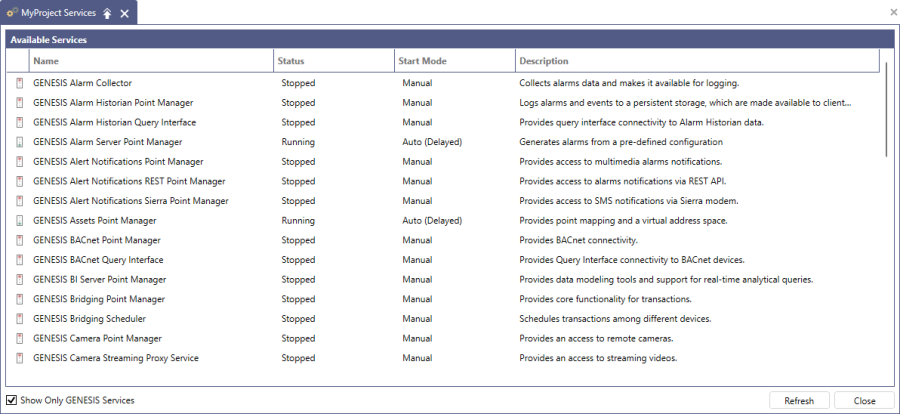
You can perform the following actions.
-
Check the status of a service.
It is very useful to verify that only the used services are running since it reduces memory consumption and CPU usage on the server.
-
Start or stop a service.
You can also start or stop an individual service related to the component (point manager) that is selected in Project Explorer by clicking the traffic lights button on the Home ribbon.
on the Home ribbon. -
Select the start mode of a service:
- Auto: Starts automatically on Windows startup.
- Auto (Delayed): Starts automatically a few minutes after the Windows startup.
- Manual: Must be started manually when needed.
- Disabled
-
Display all available Windows services by clearing the Show Only GENESIS Services checkbox at the bottom of the dialog.
This is only for checking the service status; you cannot start, stop, or change the start mode of the non-GENESIS services.