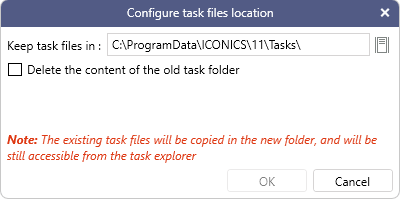File and Task Folder Configuration Overview
The File Configuration and Task Folder Configuration settings are available on the Project ribbon in the Project Tools section.
The File Configuration feature allows you to map remote file paths into project configurations and use them in several configurations among all the components used in a project.
You can manage the list of remote file paths available for the configurations. For each path, you can specify some settings, such as:
- Alias to identify the path
- File path
- List of servers allowed to access the path
When adding a new path to the list, you need to grant NETWORK SERVICE the permission to access them. This requires administrator privileges, and granting permissions to sensitive folders may pose a security risk.
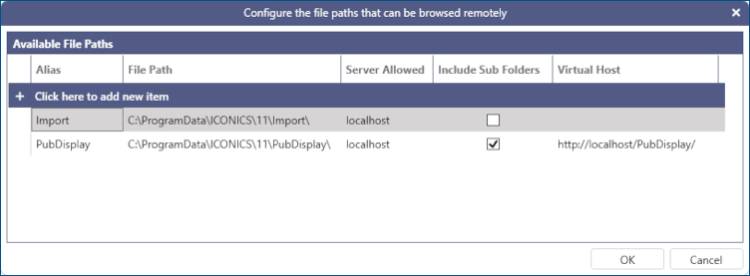
Workbench has an embedded task engine that allows executing asynchronous jobs. This feature is used in a number of situations like importing or exporting configurations and running reports. The task folder configuration sets the path for storing the task-related data.