Database Management in Workbench
Database management allows you to perform various operations directly in Workbench without the need to use external tools or environments. The options are available on the Project ribbon in the Database Management section.
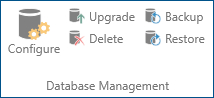
You can perform the following tasks on the selected database.
Configure
You can refresh the current project with its configuration or create a new configuration database.
- Set up the connection to the SQL Server instance.
- Specify the database (existing or new).
- Specify the applications configuration to be installed in the database. The newly installed data overwrite any existing data in the application's configuration.
- Specify whether you want to include sample data for the selected application.
Upgrade
You can select a database from a SQL Server and download the configurations stored in it to check if they are up-to-date and compatible. It might be useful after upgrading GENESIS to a new version and trying to use an existing database from the previous version.
After the check, you can see the list of components that need to be upgraded, and then you can upgrade all or a subset of them.
You can take some precautions to protect your data:
- Back up the database before the upgrade.
- Execute the upgrade in one transaction (in this way, if just one of them fails, the whole upgrade fails).
Delete
You can remove a database from a SQL Server. You just need to specify the SQL Server instance and the database from the list of available databases.
Backup
You can create a copy of an existing database on the SQL Server. You just need to enter a name and description of the back-up file, and then specify the SQL Server instance and the database from the list of available databases.
Restore
You can restore the database from an existing back-up file stored on the SQL Server. You just need to specify the SQL Server instance, select the desired database and the back-up file for the specified database.