Certificates Overview
Certificates are used as a proof of authenticity between systems. Workbench allows you to view and use the certificates that have been added to GENESIS.
View Available Certificates
-
Open Workbench and in the Home ribbon, click View Certificates
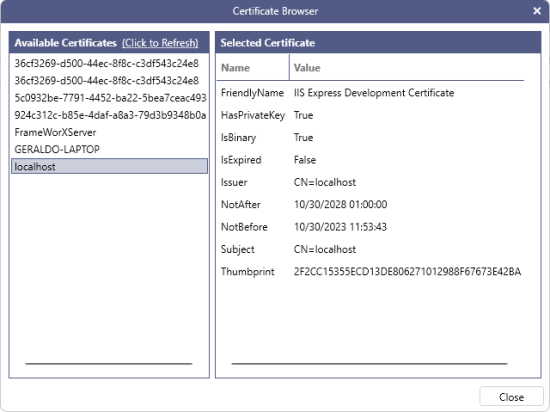
Some GENESIS applications allow you to specify a certificate to be used, especially the components that implement communication protocols such as BACnet or OPC UA. You can use a special control in Workbench configuration dialogs, accessible by clicking  , that lets you browse for certificates and select them.
, that lets you browse for certificates and select them.
What's Next?