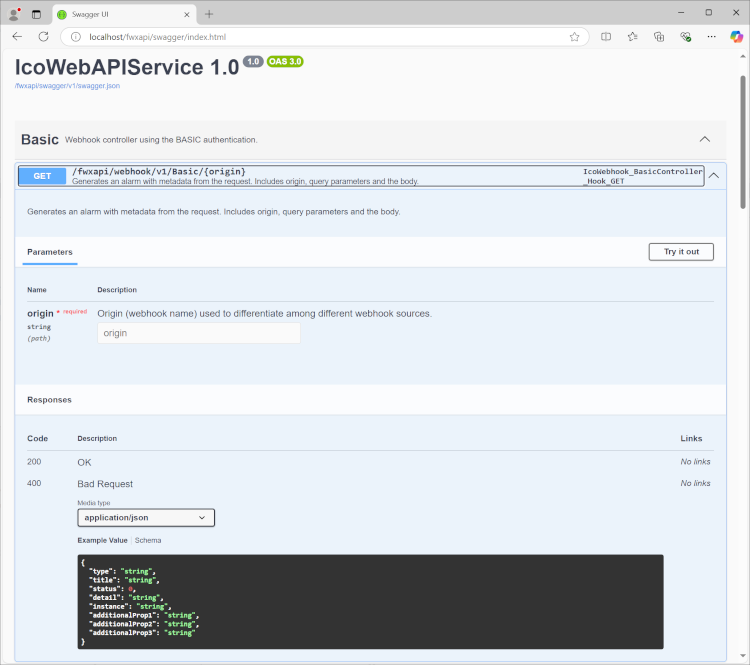Getting Detailed API Documentation
Web API provides a Swagger interface that contains a documentation page for each mapped REST API, declaring its HTTP method, content-type, and input file (such as JSON, XML, or binary) when applicable. This topic explains how to reach the Swagger page and get the details of an API.
To get access to the Swagger page:
-
Open Workbench and in Project Explorer, right-click your project and select Configure Services.
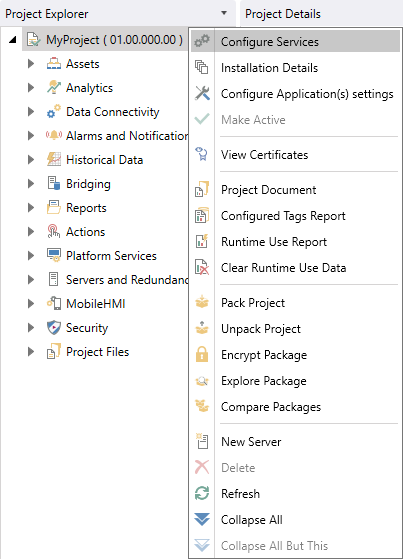
-
In the service configuration dialog, check the status of GENESIS Web API Service. If it is not running, click the button in the first column to start it.
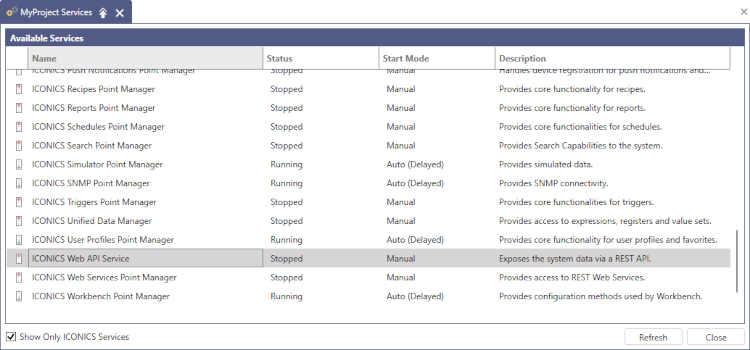
-
Go to http://localhost/fwxapi/swagger/index.html. You can use either HTTP or HTTPS. If your Web API Service is running on a different server, replace localhost with your server name or IP address.
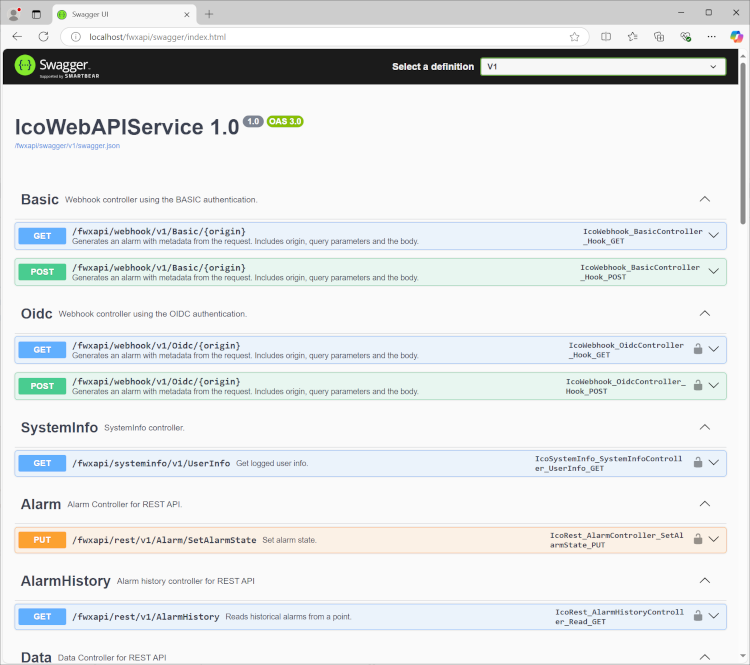
Through this page, you have access to the documentation of all endpoints provided by Web API.
In the example below, the following fields are available:
- HTTP method: usually one of the following values GET, POST, PUT, DELETE; in this case GET
- HTTP endpoint: the path to access the managed resource; in this case /fwxapi/webhook/v1/Basic/
- API description
- Parameters: one or more parameters used in the request. For HTTP GET, it is usually a URL query string, for POST, PUT, DELETE, it is usually the content of a JSON or XML
- Response code and its description: a pair of values, describing if the request was successful or not and why