Viewing Database Data in GraphWorX
- Open GraphWorX.
- Add a Grid Viewer Control to the display
- Double-click on the Grid Viewer, select Grid on the left side.
- Select Northwind Employees (Read Only) as the subscription:
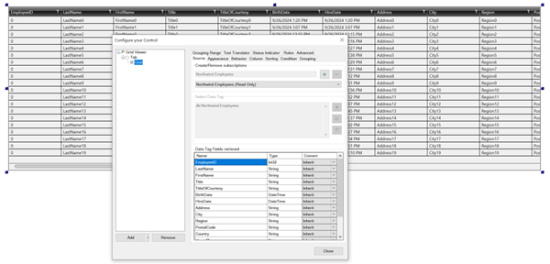
- If you wish to have the Grid Viewer refresh automatically, then you will also need to enable this highlighted option on the Behavior tab, as shown below. Otherwise, you will need to manually refresh the grid viewer.
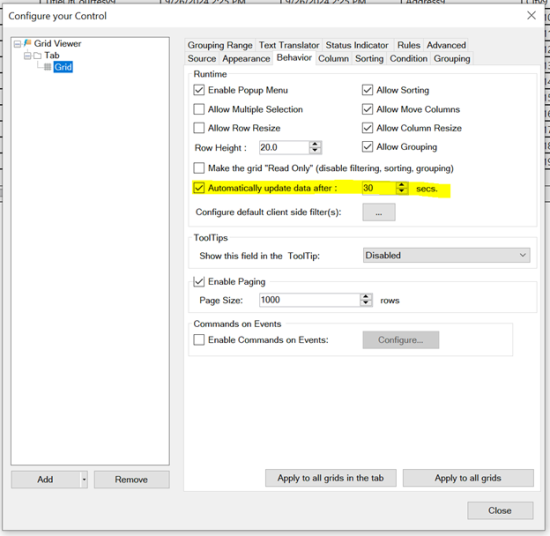
- Put GraphWorX into runtime.
- Notice that there are 9 employees shown in the grid.
- Keep this GraphWorX runtime open in the background because we will return to this soon.