Executing Bulk Asset Configurator
In the Bulk Asset Configurator, you will populate your liquid tank farm system equipment into your asset catalog by opening and executing the preconfigured Excel file. Refer to Using Bulk Asset Configurator for additional information.
To execute the Bulk Asset Configurator for equipment and properties:
-
In the search box on the Windows taskbar (Windows 10 and 11), enter Bulk Asset Configurator and open the app.
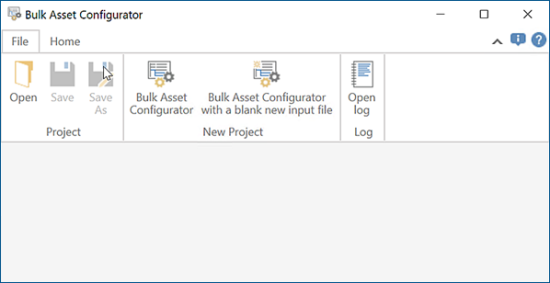
-
On the File tab, click Bulk Asset Configurator, select the BACTankFarm.xlsx file, and then click Open.
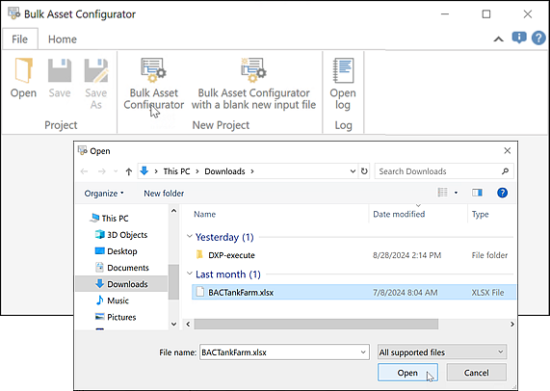
-
On the Home tab, click Execute. The Bulk configuration process log appears.

- Review the Bulk configuration process log, and then click Close.
- Verify that the equipment assets update.
- Open Workbench.
- In the Project Explorer, expand Assets > Equipment.
- Right-click Tank Farm Management System and select Refresh.
- Expand Flow Indicators, Pressure Indicators, Pumps, Tanks, and Valves. Verify the populated equipment and properties.