Configuring Alarm Historian Collector Redundancy
Alarm Historian supports a two-node redundancy of collectors for alarm and event data collections. The Unified Redundancy configuration contains a pre-configured Alarm Historian Collectors redundancy box with the default collector. It copies the Alarm Historian setting; if the Alarm Historian connection is redundant, the default collector becomes redundant as well, using the same secondary node.
You can create multiple Alarm Historian collectors and make each of them redundant. You can do that in Alarms and Notifications > Alarm Historian > Collectors or directly in Servers and Redundancy > Unified Redundancy.
If the Alarm Historian is redundant, Primary and Secondary nodes are automatically added to the Alarm Historian Collectors redundancy box for each new collector. However, you still need to configure the redundancy.
To configure a redundant Alarm Historian Collector in Unified Redundancy:
- Open Workbench and in Project Explorer, expand your project > Servers and Redundancy > Unified Redundancy and in the Unified Redundancy Graph panel, locate the Alarm Historian Collectors redundancy box.
-
In the Alarm Historian Collectors box heading, click
 to add a new collector, and then click the new item to open the configuration dialog in the right panel.
to add a new collector, and then click the new item to open the configuration dialog in the right panel.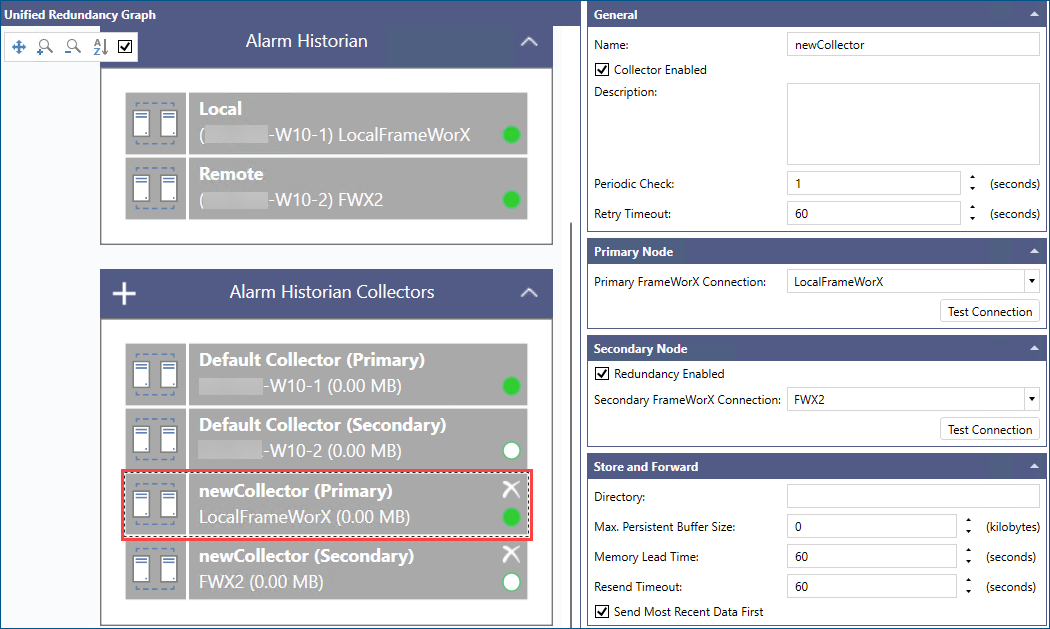
- In the General section, enter the collector's name.
- In the Primary Node section, select or enter Primary FrameWorX Connection.
- In the Secondary Node, select Redundancy Enabled, and then select or enter Secondary FrameWorX Connection.
- Configure the remaining settings in the Store and Forward section, and then click Apply.