Copying Certificates to the Trusted Certificates Store
For a secure OPC connection, both the server and the client must have a certificate installed. Learn more
When establishing a connection to an OPC server, you may be required to copy the OPC Server and FrameWorX Server certificates to the OPC Foundation trusted certificates folder.
To copy certificates to the OPC Foundation trusted certificates folder:
-
Get the OPC Server certificate file from the OPC UA server properties saved in a folder in C:\ProgramData. In our example setting, it is C:\ProgramData\TAKEBISHI\DeviceXPlorer OPC Server 7\pkiserver\own\certs\DxpOpcUaServer.der.
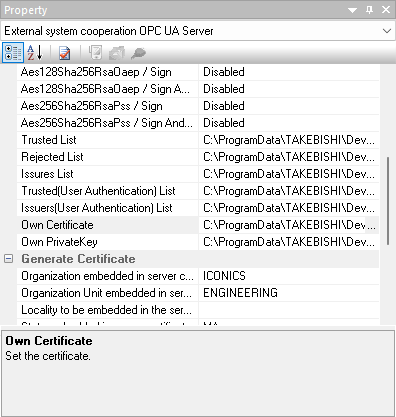
-
Get the FrameWorX Server certificate file from C:\ProgramData\ICONICS\11\pki\own\certs.
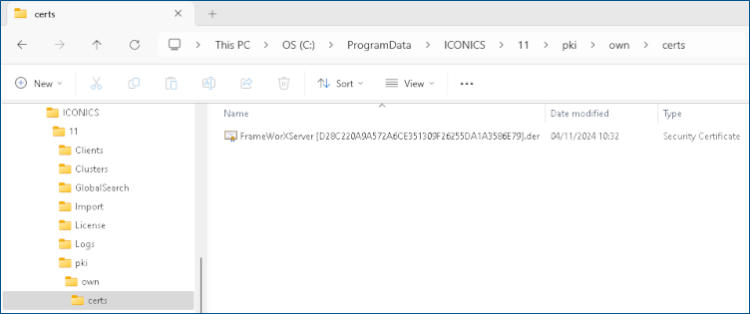
-
Copy and paste both files to C:\ProgramData\OPC Foundation\UA\pki\trusted\certs.
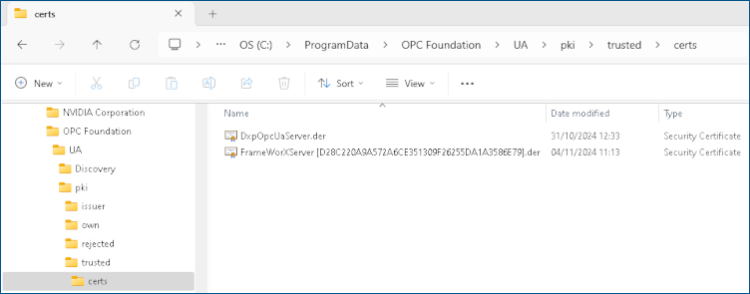 If you need to revert the changes, just delete the certificates from the C:\ProgramData\OPC Foundation\UA\pki\trusted\certs folder.
If you need to revert the changes, just delete the certificates from the C:\ProgramData\OPC Foundation\UA\pki\trusted\certs folder.