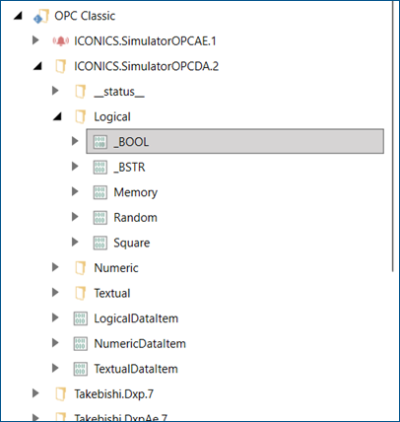Connecting to an OPC Classic Device
This topic explains how to use GENESIS to connect to an OPC Classic device. For more information about OPC Classic, refer to OPC Classic Overview or visit the OPC Foundation website.
To connect to an OPC Classic device:
-
Verify that the following conditions are met:
- GENESIS is installed and properly licensed.
- The ICONICS Classic OPC Point Manager Windows service is running.
- The OPC Classic device, such as ICONICS Simulator OPC Server, is accessible and correctly configured.
- DCOM settings are correctly configured to allow communication.
- Open Workbench from the Windows Start menu.
-
In the Data Browser in the right pane of the screen, expand Data Connectivity, and then expand OPC Classic to automatically discover available local OPC Classic devices.
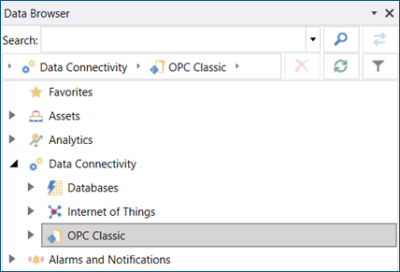
-
Browse the list of available OPC servers, such as ICONICS Simulator OPC Server, to verify that the connection is successful.