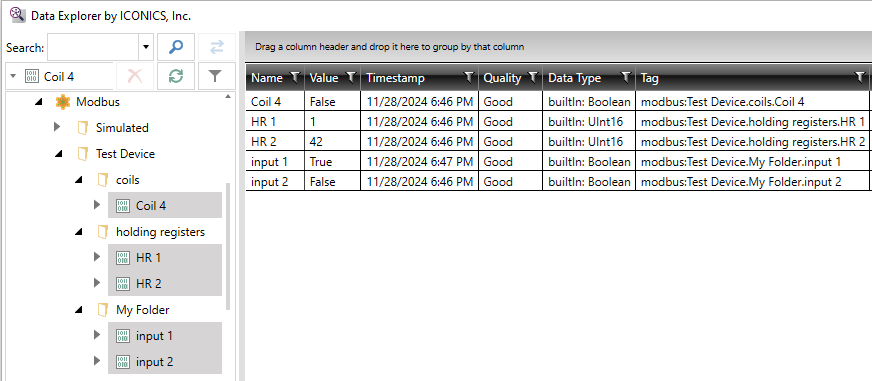Using Modbus Templates
A template serves as a pre-configured structure or blueprint that simplifies the process of connecting and integrating Modbus devices into GENESIS. Templates define how data is structured, processed, and represented within the software, making it easier for users to deploy and manage Modbus communication without needing to manually configure each device individually. The purpose of templates is to streamline device integration, enhance consistency, and reduce configuration time.
To set up a template:
- In Workbench, open your project and expand Data Connectivity > Modbus.
-
Right-click Templates, and then select Add Template.
You can also select Templates and then click Add Template in the Edit section of the Home ribbon. -
Name your template and then create a structure of Folders and Data Items underneath it.
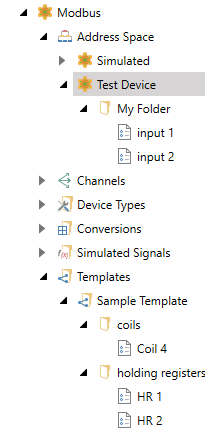
The template can be associated with your configured Device or Folder. The structure of folders and data items from your template is then added to the address space of your device or folder.