Database Connectivity Overview
GENESIS provides database connectivity that enables clients to quickly and easily to access data from various database servers.
Enabling access to a database from GENESIS requires the creation of a connection, typically represented by a connection string, which contains all the information necessary for GENESIS to access a supported database server.
The connection types that GENESIS supports include:
- Generic OLEDB Connections Connects to databases that have a 64-bit OLE DB driver (for example, PostgreSQL or Microsoft Excel).
- ODBC Connections—Connects to databases that have a 64-bit ODBC driver (for example, MySQL).
- Oracle Connections—Connects to Oracle databases using the Oracle Data Provider for .NET (ODP.NET) Core.
- SQL Connections—Connects to Microsoft SQL Server databases.
You can configure connections to databases in Workbench by expanding your project folder, and then going to Data Connectivity > Databases.
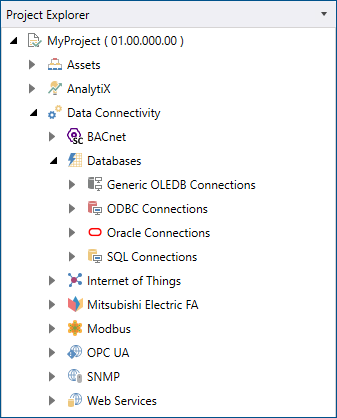
Once configured, all database connections from GENESIS are performed by the GENESIS Databases Point Manager service. Data from the database is retrieved by this service and sent to the clients as shown in the following diagram.
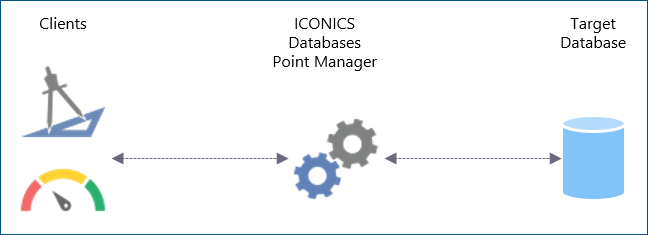
The identity of the service may be important when connecting to certain databases and using specific options. For more information, see Microsoft SQL Server Authentication Options.